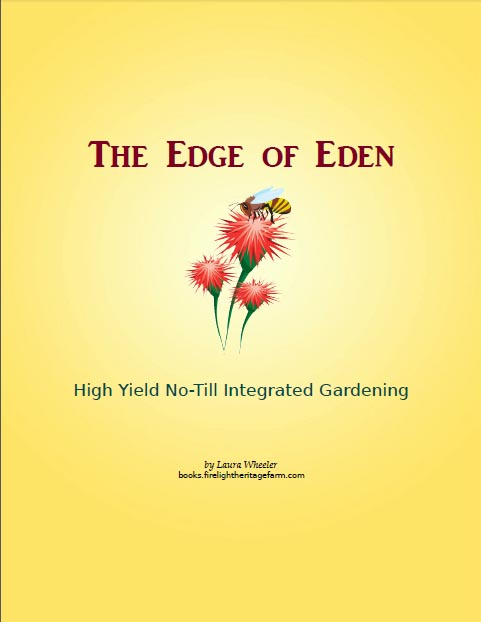The Collapse Of Google’s Business Model
In case you have not noticed, Google is no longer a Search Engine.
They have become a full on, Paid Directory.
This means they NEVER give you the search results you are looking for. They give you the results from their paid advertisers, with about 3 higher ranked unpaid results (they may give you more if it is a nearly vacated search term).
They made their reputation on SERPs. They no longer have them in any way that matters. (That’s Search Engine Rank Position in case you are not an SEO guru.)
They have consistently DESTROYED their reputation in the last 10 years.
So we know what to do about that, right?
Don’t use them.
Only problem is, Google is now the only game in town, and they SET IT UP like that. Yahoo, Bing, DogPile, DuckDuckGo, and everyone else, PAYS Google for the search engine listings (only a few, do NOT pay… Google still needs them on board). And when they had EVERY OTHER SEARCH ENGINE paying THEM to supply the search results, they moved in for the kill.
And kill they did.
They are responsible for the deaths of countless small businesses, who rely on Organic Search to keep afloat.
Google does not OWE them anything. Google makes money BECAUSE businesses DON’T pay for listings. That brings the WORLD into Google Search Results, and THAT is what made their PPC so valuable.
It is like a Mall. You don’t go to a Mall to buy anything unless the Mall has LOTS of shops. When it is empty, you don’t even go there for a specialty item. So Search Engine Users don’t go when the results are limited.
Google is losing traffic by the freeway full. ‘Cause they’re STOOOPID.
So now, the only way you can get USABLE Google referrals is by paying for them,.. Theoretically, anyway.
Don’t pay for them.
Google cheats you.
In fact, every PPC system I’ve ever used cheated people. When you have 100 clicks coming into your site, and EVERY ONE OF THEM is a BOUNCE, you know you are being cheated. At least 4% or more should LOOK AROUND a little.
But I know that Google cheats the advertisers, because they cheat the publishers. If they’ll cheat on AdSense, they’ll cheat on AdWords.
There are statistical averages in the web world. According to PPC “experts”, Pay Per Click advertising is as good in quality as Organic Search results.
I have never been able to prove that PPC was effective in ANY WAY AT ALL. But I COULD prove that 1 in 200 visitors coming in from other sources (including Organic Search) would make a purchase in the average small business. In a high end (high trust or high dollar) industry, 1 in 400 would make a purchase.
PPC landed a resounding ZERO for results.
And that was when it was actually higher quality, and it is far less now.
Big companies have very low accountability for their advertising budgets. As long as people are still buying, they’ll pour out money on things that don’t work, because they think they have it to spend. And in a way, they do.
If you have a marketing budget that is 0.01% of your non-budgeted revenue, you may have $3 to spend on advertising.
A large company may have $300, or $3,000. They have momentum going for them already. They may or may not feel the need to track the results of that $3,000, or $30,000.
Just how the money shakes out.
But Google is smarter than to just let them pay endlessly for PPC. After all, they HAVE to have “Organic” results as well. So if you PAY for PPC, they will ALSO put you higher in the SERPs. Ever notice that the first 3 pages of Google are filled with the SAME links and brands as the Advertisements? Think that is coincidence?
Of course, they will also put AdSense websites higher in the SERPs, but only a little. If they cannot get those ads SEEN, they cannot CHARGE people for the clicks on them. (This in no way suggests that Google wants to help you make money – it just means that THEY need your site to get a little traffic.)
There are things that tell you that Google is not doing its job.
- Traffic that never grows in spite of SEO PLUS backlinks, PLUS growing quality content, PLUS viral marketing, PLUS high quality blog linking, and other known effective methods. You DO THE WORK, and what worked 10 years ago falls flat.
- Traffic that is made up of ALL foreign traffic, none from your own country.
- Search terms in your stats, that are NOWHERE in your site. You never have RELEVANT search terms reported in your Stats.
- Kittens on the Keys search terms in your stats. This means you’ve been Google Bit, and they are no longer sending you any kind of relevant traffic. (Google Bit means they are actively PUNISHING you, and it is NEVER for bad SEO. This is more malicious, because your site is not BANNED, your results are just Quirked.)
Google no longer has a Workable Business Model. Because “Squeeze ‘Em Harder, Pancks!” is NOT EVER an effective business model. It ALWAYS burns out.
Can you smell the smoke and hear the screaming engines yet?
They may be the only game in town for search, but people use them less and less, and the value for advertisers is lower and lower, AND THEY KNOW IT.
And Bing, and Yahoo have hitched their wagons to a falling star. They are HARMED by Google’s skewed SERPs. They are too Corporatized to realize that once you give away your OWN production, and rely on someone else to create the product for you, you enslave yourself. You leave yourself open to being utterly SHUT DOWN by someone else’s choices.
So there’s no use going to them, they are just props to the death machine.
Shame on you, Bing, and you too Yahoo. Shame on all of you who think that you can pay a corrupt competitor to do your fundamental work!
I think Google could pull out. I think they COULD go back to being the best. But I don’t see signs of ANY progress now, only a worsening. It’s like gangrene. If you’d just clean up, and administer some good medicine, you could clear it up before the stink and festering drives you to having to cut off body parts as the infection swarms through the body. (Then again, I think there are parts Google SHOULD cut off, because they’ll never be anything BUT a corrupt and festering stench.)
People used to talk up Google. Now they roll their eyes.
And we don’t even want to get INTO the security issues of All Things Google that are not Google Search.
Another Note About Bing And Yahoo: If a search company has to buy their search results from another company, they DO NOT have an original business model. They don’t have anything to offer that Google does not. All they are, is a faked alternative for Google haters. They don’t offer anything that differentiates them, and in the business world, that is the chimes of death.
At one time, Bing had a successful business model. They were simply an open directory without as much restrictive algorithm as Google. Their search results were NOT AS GOOD in one respect, and that is, they were LESS focused on ORIGINAL content. They would LET the SEO Scammers through.
But on the other hand, when you NEEDED results that were DIFFERENT than Google (and that IS the only reason for needing more than one search engine), Bing had it. Until they started to buy Google SERPs. They faked originality by a minor reshuffling, and by placing their OWN paid ads above Google’s. But purchasing Google SERPs was the death throes.
Yahoo failed as a paid directory, and they failed as a free directory. They succeeded wildly as a broad spectrum publishing platform with their paid ads distributed through it. As that crashed, they passed through the balance of free directory and free search engine, with paid ads and paid placements in the directory. They HAD a successful business model until Google tanked them by freaking them out and making them react badly in the wrong direction. And then they began to buy Google SERPs, and everything Yahoo declined from that day.
The day you hire someone who says, “We don’t need to make this. We can just resell that.” is the day you let thieves and rogues take over your company. Because the person who says that does not understand business. They understand laziness. They make a living off laziness, and false information. They’ll also make a living off fraud, and let others do that off your business. Your employees will cart your business and profits off, piece by piece.
And you asked for it.
Turning Down the Unwanted Customer
With recent news regarding the infamous (and I mean it) bakery attack by individuals who cried that their rights were violated because the bakery owner denied their request for a “wedding” cake, I find that there is a commentary that NEEDS to be made. And a strategy that I have used, which is effective.
While the Supreme Court has ruled that it is NOT Constitutional to use the law to punish business owners who have denied service based on personal conviction (including religious conviction), where essential services are NOT an issue, this kind of attack is BOUND to happen again. Those who planned and carried out the first attack will undoubtedly try again, or others with the same agenda will do so, in an effort to find SOME kind of circumstance under which a direct denial based on moral grounds can be challenged, and profited from, through the courts.
I have thought long and hard about this. There is ONE way that I have found that I can REFUSE artistic or literary services (none of which are “essential” to anyone’s survival!), that they CANNOT refute. Because it is absolutely true.
It is this:
- I do not understand this product well enough to market it effectively.
Their response may be “You can learn.” Counter response:
- If I take the time to do so, it is not worth my fee.
If the prospect is trying to TRAP you, they may counter with “I will pay a higher fee to compensate.” The truthful response may be:
- If you pay me more, I still have to move aside other things in my agenda in order to study your target market, marketing messages, product philosophies, and to get inside the head of your prospective customer, and I do not have room in my schedule to do this.
This is perfectly true. I have NO time in my life to learn about the mind of a person who wants to engage in acts I find morally reprehensible. You may or may not wish to be FIRM about your refusal, but DO NOT try to JUSTIFY your reasoning or choice!
- I CHOOSE not to engage in a contract (or business transaction) with you, for that reason.
My words in this matter are completely truthful. I have used them when I have turned down customers selling addictive substances (legal), artwork that depicted subjects I could not appreciate, media that contained content I could not promote, and a few other prospective clients whose products contradict my personal beliefs.
It may be wise to finish with this, to avoid being accused of unkindness (which the attackers in at least one of this kind of court case tried to suggest of the defendant, who had in fact referred them to another provider):
- These people may be able to help you FAR better than I can do (referral).
The thing is, a little thought regarding YOUR business, can come up with a completely rational, and DEFENSIBLE reason to deny ANY customer where providing any product service which requires an act of artistic or literary expression. The beauty of this particular response is that it is absolutely true. I simply CANNOT throw my BEST work behind something I cannot comprehend. If they want the BEST work, they do not want it from ME, because I am not the person who can give them the best, at all!
It would be wonderful if our laws allowed us to post and act on the old “We reserve the right to deny service to anyone, for any reason.”, but courts have consistently ruled against SOME reasons, and even NO reason, saying that if you have an establishment offering goods or services to “the public”, that you have to serve ALL of the public. I cannot find that in the Constitution!
I think it is worth posting still, but I think you’d have to post it right at the door, in plain sight, with the following words added: “Your entrance into our establishment constitutes agreement to this policy.”. Legally, if you DO that, under strictest interpretation of precedent, then you are NO LONGER a “public” establishment, but an establishment that ONLY serves those who agree to your terms. The courts may not agree next year, or the year after, though.
You can also simply say, “No. I’m sorry.”, with NO reason given. But if you do, someone may STILL try to claim prejudicial action on your part. And the dumb thing is, there won’t BE any EVIDENCE that you have broken a law, or that you have harmed them in ANY way, but they may still win. That is the thing about such cases that has been contrary to United States law, and case law – no one was harmed. They were merely offended.
If this is likely to be a problem for you, in your line of work, then I challenge you to come up with a statement that you can use, in ALL HONESTY, to deny those for whom you cannot, in good conscience, provide a suitable product or service.
Making Sense of Website Traffic Numbers
We have taught our clients how to increase traffic to their websites, by interlinking their websites with social media, so that each time they add content to their websites, it is sent out to the places they haunt regularly online.
This has several benefits:
- It gets the website the same traffic benefits of a blog.
- It helps them maintain a presence in many places, with just a single task.
- The pages get indexed faster, since they are fed through Twitter.
But the overriding question, as always, is:
Does it get more paying customers?
The answer, in a word, is “Usually”. Provided the website follows through with good sales presentation, the orders follow.
We’ve noticed some interesting traffic trends on sites with which we’ve implemented this strategy. To explain what happened, I’ll have to give you some definitions and explanations of what the numbers are.
- Unique Visitors – These are people who are theoretically visiting for the first time, or the first time in a while. You need hundreds of these, if not thousands of these, per month, in order to keep a steady flow of orders. This number, more than the others, seems most closely correlated with order volumes.
- Total Visitors – This is all the people that visited, including repeats. This does affect orders somewhat – many people come back to buy again, and people who come back over and over are more likely to refer other people.
- Page Views – This is how many pages all of your visitors visited. Often this will have an average number attached – such as 5.2 pages per visitor. More pages is a good thing in general. It means people are interested in what you are saying, and selling. This means they are more likely to trust you enough to buy, and more likely to refer other people to your site.
- Hits – This is a completely meaningless number in terms of traffic. All it means, is the number of times a file was accessed from the server. Each web page can be made up of dozens of files. This means, if anyone ever brags about getting 80,000 hits on their site per month, they are looking at the wrong numbers, and you can be sure they are not getting more than a few thousand visitors, if that. We’ve had sites that averaged 5 files per page, and sites that averaged 50 files per page, so you just can’t tell anything useful from that number, unless you are a web developer who thinks they need to make a site more efficient.
Ok, so now we know what we are working with. These are the trends that we see when we throw social media into the flow of website content publication:
- Unique Visitors gradually increase. This is a SLOW increase though. But slow is better than nothing. Since the increase is happening in conjunction with other changes, and since it is happening through the completion of tasks you’d be doing anyway, this is a great thing. Without the flow to social media, this increase would not happen without other more time intensive work. This increase happens through the gradual contact and referral to new people.
- Total Visitors dramatically increases. Often a 10-fold increase, literally overnight – it starts the day you post new content that is sent out to your social media profiles. The average small business website, without a tie to social media, has a ratio of about 1.2, to 1.5 visits per visitor. If tied to social media, that increases to an average of just under 10 visits per visitor, and can go much higher. This happens because people are reminded that you are there every time you publish something, so they stop by to read it.
- Page Views dramatically increase. Part of this is a natural reaction to the increased traffic, but we find that the percentages improve also. The pages per visitor often rise. This may be in part, due to the fact that people who are reminded that you are there, can read an extra page or two if they want each time they are there, instead of running out of time the first time, and not coming back.
- Sales tend to do the same thing as the Unique Visitors numbers. Gradual increases. If they do not increase as the new traffic increases, then the site is in need of a review and some changes to help people find the product better, understand it better, or feel more comfortable about purchasing.
- There is a direct connection between frequency of posts, and traffic. Now, the value of this is only really relevant up to a certain point. More than once a day really doesn’t benefit a small business owner (even big business seems to agree that more than once a day is not a profitable use of time). The best balance seems to be somewhere between once a week, and once a day – depending on the schedule and capabilities of the business owner. Scheduling posts to publish at a later date can help with a regular delivery of new content. We find that the greater the frequency, the greater the gap between Unique Visitors, and Total Visitors, so people are responding mostly to the immediacy of having something right in front of them that they think they are interested in. Beyond about every other day though, the increase in Unique Visitors is no longer as dramatic, and more than once a day it levels off even more. The point here is that frequency is vital – you have to post regularly, but that there is a wide range of acceptable frequencies to gain the benefits. You see this benefit really kick in at once a week, peak at about every other day, and dramatically lose benefits per post, at more than once a day.
If you have more than one website, you can get additional benefits by interlinking them, because once you do, what benefits one, will benefit the other.
We’ve found that it helps new sites also. It takes just weeks to get traffic up to the same point that took months using other “free” methods. Sales are still sluggish at first – people are hesitant to buy things from a new site. But it gets it going faster than other methods.
This is one area where automation really helps, because you are automating the non-personal part, and making sure the personal things you do achieve maximum impact. Well worth the 20 minutes or so that it takes to set up!
Content Marketing Opportunities
A recent survey shows that more and more corporations and small businesses are including Content Marketing in their marketing plans and strategies. It also shows that the number one barrier to successfully implementing Content Marketing in a company is the lack of writing talent within the company. Smart marketers now have an opportunity to capitalize on this lack in two potential ways:
1. Because so many companies are challenged where writing is concerned, those companies who DO have good writers on board have an opportunity to naturally take the lead. We have told our clients for the last 5 years that the most valuable skill a business owner can have, is the ability to write well, and this survey bears that out.
2. Good writers should smell a niche that is in need of filling. Good writing is valuable, and companies who know that will pay well for good writing.
So… that said, let’s get into two definitions, to help you know how you can take advantage of one, or both, of these opportunities.
Content Marketing
Content Marketing is marketing through the use of articles or images with descriptions, videos, etc. The easiest method of that, and the most attractive to search engines at this time, is articles. This does NOT mean submitting articles to article directories – that strategy is outdated and a useless effort now. What it means is building content on your own website real-estate, in ways that help it get seen on a broad platform. Simplest is to either create a blog which links to your website or feeds into your website, OR, embed a blog inside your website (with RSS feeds and pinging). Then you feed the blog into Twitter, and feed Twitter into FaceBook, LinkedIn, Plaxo, wherever you have a profile set up that accepts Twitter status feeds.
Content Marketing can take place through a newsletter also, but that is less powerful long term, unless you archive the newsletter in an openly accessible manner on your website (so it becomes part of a search marketing strategy).
Content Marketing is dependent upon GOOD WRITING. PLR articles DO NOT COUNT. EVER. They fail on all counts. So, let’s define good writing.
Good Writing
Good writing is original. Always completely original. It is written from the heart, and it has a personality. It is never clinical and written to be sterile and opinion-free. It has a distinctive perspective. It gives something valuable also – that may be helpfulness, humor, a story, etc. But it gives something that makes the person go away feeling glad they read it.
Good writing is never “500 words long”. It is however many words are needed to accurately and enjoyably address the topic. Editing for length removes the personality, and that is DEADLY. For this article, if I had only wanted to make a basic point, I could have written a conclusion after the third paragraph. But I didn’t want to just say what was happening, I wanted to make it clear just what makes it work, and HOW to use the opportunity well. Two different lengths, for two different purposes.
Of course, if the intended target market has the attention span of a flea, then by all means, keep it short and light. But if you want to appeal to people who think, make it the length it needs to be to do it well.
Helpful writing always has the “ah-ha” factor. The key to making the instructions work, that you might not find elsewhere. Something that makes them say, “Oh, NOW I get it.”, or “Hey, I can DO that!”. In this article, we didn’t just say there was an opening for good content writing, we define what that is, so anyone reading this can know not just WHAT to do, but HOW to do it well.
Good Content Marketing finds an angle that no one else has covered in quite the same way. It answers the questions about your business or product line that your customers are asking over and over – and it answers them in a way your competition is not doing. In virtually EVERY industry, there are things that the industry would rather not talk about openly. If you do, then YOU get all the traffic that is seeking those answers (and it can be considerable).
Good Content Marketing is engaging, and FUN. Perhaps one of the best content marketing articles we ever wrote, was for a dealer in Antique Carpets. The article was titled “Your Very Own Magic Carpet“. The article made an antique carpet instantly appealing, by playing on the hidden thought that nearly everyone has in regard to an Antique Oriental Carpet. It made people want an antique carpet.
If you can get inside the head of the potential customer, and write things they enjoy reading, and WANT to read, then content marketing can be an ongoing, perpetual form of very powerful marketing, because once an article is written and posted, it goes on working for you permanently.
Many companies now realize this, but do not have the skills in-house to do the writing. If you can hone your creative skills, there can be decent money in writing articles. Well written content articles start at $50 each, and go up from there. Way up. But don’t expect to charge a boodle if you don’t have the reputation and track record to back it up!
If you happen to be on the end of having to pay for articles, then do what you can afford, and hire someone who writes things you ENJOY reading.
Content marketing is, without doubt, the most powerful method of online marketing that we have ever encountered, in more than 12 years of building and marketing websites. It isn’t likely to go away any time soon, so it is worth investing in.
What Google Doesn’t Want You to Know
If you own a website, you may think that the information released by Google is reliable information to base your actions upon regarding your website. You’d only be partially right. Because Google doesn’t tell you everything, and doesn’t want you to know everything.
Google has a set of standards. They want you to think that those standards are completely enforceable, when in fact, they are not. They want you to adopt those standards as your own, and to never never try to trick the search engines into giving you what they consider to be an unfair advantage. Of course, their definition of “unfair” is probably not the same as yours – but they want you to act in a way that is in compliance with what THEY prefer to have you do – and not necessarily what is in your best interest.
Google does NOT want you to know their exact methods of judging what they consider to be quality and what they do not. They do not want you to know what their technology is, or is not, capable of. And they do not want you to know exactly how they decide that one site is more important than another. They are afraid if you know that, that you will use that knowledge to manipulate their search engine to give you an unfair advantage. In fact, the Guidelines in the Webmaster Tools contain many verifiable inaccuracies, combined with instructions so vague and commonplace as to be completely uninformative – so even their own instructions do not yield any useful information.
They would like you to believe that their technology is capable of more than it really is. You see, computers cannot THINK, and never will be able to. So when it comes to judging quality, they really can’t do that. Because they cannot think, they’ll punish you unfairly a good percentage of the time, and reward you unfairly a good percentage of the time. And interestingly enough, those numbers really haven’t changed a lot with improvements in their system, they’ve just changed the kinds of things they reward or punish.
Let me be clear on one point right off – I do not recommend “black hat” (sneaky or deceptive) SEO tactics, and I never have. I have always believed that quality and value are the best choices, and that they give you the best return, no matter where they are applied, and that this philosophy is the best one for SEO. I believe that an honest person, trying to convey an honest message, has the advantage in the long term.
The fact that Google (and other search engines as well) do not really WANT you to know what they measure and what they don’t, means that to an extend, SEO professionals are simply guessing on many points. Oh, sure, experience tells them that this matters and that does not, but sometimes that experience is misinterpreted. There is NO SUCH THING as objective double blind testing with SEO – because no two situations are identical, so they cannot be objectively measured. So it is not only impossible to get Google to give you a straight answer, it is also impossible to figure it out by objective analysis.
This accounts for many of the misconceptions online about SEO, and for many of the wild theories that repeatedly resurface. It also accounts for the buzz raised each time Matt Cutts says anything even mildly suggestive of real information (which, upon closer examination, always reveals itself to be more sidestepping of genuine communication). It is almost funny to see the news reports after he gives a public address – people will be announcing the amazing thing he said, when in fact, he did not say anything at all, just suggested that he might know something he is not going to tell.
So take the words endorsed by Google with a grain of salt. They are not always true – and they are more often implication than actual statements.
Because in reality, Google doesn’t WANT you to understand how it all works.
Check out our new Cottage Industry Consulting and Development services at CottageIndustrialRevolution.com for common sense help with the SEO on y0ur website.
Advertising on FaceBook
It has been a new experience to begin experimenting with advertising on FaceBook. I have run, or attempted to run, several ads, and one of my associates also used FB ads.
They can be purchased as PPC, or Pay Per Page Load (referred to as CPM). PPC costs more per, but is action based. CPM just charges you to show the ad, and does not guarantee clickthroughs.
FaceBook has some rather strict, and often strangely implemented rules about advertising. It seems to be implemented through keyword flagging, rather than by thinking people. If you have an ad that has certain words in it, which they consider to be restricted, your ad will be disapproved. No appeal. NO second chance. Once disapproved you may NEVER resubmit it, and never advertise that website again. We find this to be not only harsh, but entirely unreasonable, especially since reading their guidelines won’t really clue you in as to which keywords they are flagging, or even why. Their terms of use are fairly vague, and non-specific, so it is difficult to tell sometimes just what they are forbidding.
This means, that if you word a disallowed topic to sound like an allowed one, you can promote it. If you accidentally describe an allowed topic using a word that they have flagged, your ad will be disapproved, regardless. Even more oddly, when we had one ad approved, they subsequently disapproved an ad for the SAME THING (using a word they did not like), and they said I could never advertise that item again – all the while, the original ad, going to the same URL, was running in the background and they were happily charging us for it.
The second thing that people often misunderstand about FaceBook ads, is how they are targeting. If you are offering Web Design services, for example, and list “web design” as a keyword in your list, they will display your ads to OTHER WEB DESIGNERS! Because the match words are pulled from the profiles. So you have to list keywords that fit your target market, and NOT necessarily words they would use in a search engine. This is obviously a problem to many users, because I am constantly bombarded with ads for web design, and graphic design.
Can they work? The verdict is still out. We did get clickthroughs – though the price we had to pay for them was pretty steep for one industry ($1.50 to $2.00 per click). The “suggested bid” was so far off that it was pretty well useless – it suggested bidding $.67, when clicks were STARTING at $1.52.
We did not make any sales, but we also did not run it for an extended period of time. We did try tweaking the ad – but ran into the disallowed issue above, and did not dare submit another ad for the same thing, lest they blast our current ad. Such inconsistencies make it very difficult to truly test and optimize the system.
They do have a nice ability to target regionally, which is useful for some businesses.
Overall, I think they could really work for our seminars. But having insulted their word list, I’ll never know that unless I want to set up another website and promote it there and link to the main site. That seems a bit too much like playing games to me, and frankly, I’m finding that FaceBook is making it a bit too difficult to allow me to pay them money, so I have sort of lost the enthusiasm for testing it anymore.
Our associate who used this found that it was good for delivering visitors – though she also had to tweak her keyword list – but that it really didn’t result in increased sales. She is hopeful that some of the people who still associate with her due to contact through the ads may eventually result in business.
If you decide to play with them, realize that a $5 per day budget may not go as far as you think, and that the censor-bot that screens your ads is impossible to predict.
Joomla Earns for Me, WordPress Doesn’t
Some of my friends are able to make money from WordPress sites. I have found that it is much harder to make money from WordPress sites than from Joomla or other dynamic systems. Oh, I don’t mean as a website owner, I mean as a website developer.
WordPress has more of a reputation for being “easy”, and for being “cheap”. So most people who come to us wanting WordPress solutions, expect to pay about half what they do for Joomla site services.
If WordPress really WERE easier to set up than Joomla, that would be ok. But it isn’t. It takes as much time to set up a simple site in WordPress as it does to set up a simple site in Joomla. Editing templates and controlling template display is actually harder in WordPress than it is in Joomla, and since Joomla does more out of the box than WordPress, I spend more time installing things on WordPress than I do on Joomla, and find that many things that clients want simply are not possible in WP.
We have automated some of our installation and configuration processes. This means we can now install a pre-configured Joomla install, along with the standard extensions, instantly, when the customer purchases. We are also automating updating processes for our systems – we are finding this a bit easier to do with Joomla than with WordPress, because Joomla generally has better separation between core code and the extensions.
WordPress also stores the site URL in the database. This means moving the site, or building it under a temp domain and then activating it under the final domain, is one step harder than it is with Joomla.
Overall, in the final analysis, I can simply earn far more with Joomla. We have timed both WordPress sites and Joomla sites, and find we spend almost EXACTLY the same amount of time on the sites, no matter which system they are built in. Creating custom templates takes exactly the same amount of time in either one, using the tools we use. But we can earn much more from the Joomla site – often two or three times as much. Our hourly profit on WP sites drops to such a low level, that it would be very difficult to sustain a growth business on what we’d earn from them.
We do intend to offer WP options, but they will be simply pre-configured options, with a custom template, and DIY options other than that. Doing that will provide an acceptable profit margin if we can generate sufficient volumes of installs. But other than that, we find that offering custom solutions in WordPress has been a losing proposition for our company.
I applaud those who have been able to work out a successful business model creating WP sites, but with our target market, and our other earning potentials, it has not been an option that allows us to earn as successfully as other systems.
Webmaster Elitism: Tableless Design
Ooooh! I actually SAID that! But really, tableless design is one of the most irrelevant things I’ve come across in a long time. As though by eliminating the use of table code, you prove yourself a superior designer, regardless of the annoyances and extra time that it takes, when it isn’t even detectible in any way to the site user.
For the average site, there are absolutely NO advantages to tableless design. None. I don’t know which designer decided it was superior, or why it caught on, but the only explanation I can find is ego. It is more difficult to code a tableless template for many structures, which makes those who do so feel superior. Silly, really.
Neither type of coding is better. Those who advocate tableless design say that it produces leaner code. Not true. Bloat is just as prevalent with tableless design, often MORE so, because you have to create so much more code to do what a table can do without even trying.
My biggest issue with the elitism on this issue though, is that common sense is being ignored. The fact is, tables can do some things faster, easier and more predictably. And a design coded in divs just CAN’T do it. The code can’t be FORCED to do it.
An example…
We created a design with a menu that had multiple blocks across. Four cells across on each level. My coder originally coded it tableless. And the results were disastrous.
About every third refresh, the divs would stack instead of laying side by side – they would stack in all sorts of arrangements. And you could not MAKE them go side by side. The code does not exist to make them do so. She tried everything to force them to predictably do so. No go. Because with divs, they are independent containers. And if the browser wants to load them wrong, it can, there is no way to require it to display four across.
Now, there are those that insist that if you MUST use table code, then code it into the CSS instead of in the HTML. Really a stupid idea, because doing so removes every advantage of using table code in the first place – the predictability. Being a progressive coder though, my coder tried this next. It still had the same problem. Because CSS tables have the same problem divs do – the cells are independent containers, which are not required to behave in relation to one another.
We replaced the div code with HTML table code. It has behaved predictably ever since. Because a table is a single entity, with containers that are part of the whole. If you specify four cells across, it HAS to display them all across, and CANNOT stack them inappropriately.
There are other times when divs simply do not behave themselves, and debugging them takes so much time that it is more fair to the client to just use table code and get on with life. Getting anal about this issue is pretty dumb, and is responsible for a LOT of wasted time and energy, with absolutely NO benefit to the client or the site visitor.
The claim is made that the ONLY reason that divs will refuse to go where you tell them is that the width numbers don’t add up right. Not true. There are all KINDS of bugs and conflicts that can cause this, and tracking them down can be a nightmare, especially when working with someone else’s code.
I just find that any claim that tableless design is superior is a pointless claim. That superior design is not arbitrated by whether you use one type of structure or the other, but by whether what you use WORKS, in the MOST EFFICIENT manner. If you have not gained BOTH predictability, AND efficiency, you’ve made the wrong choice! Statistically, tableless design holds no corner on that market – in fact, about 50% of the time, it will WASTE time, and result in a higher level of INEFFICIENCY, and UNPREDICTABILITY.
The end result is what matters – irrelevant fussing over whether you used tables or not is not an intelligent use of either time, or intellect.
Webmaster Secret: It’s the Ping, Baby
Blog or Website? Which is better? There has long been controversy over whether one really is better for SEO, and if so, why.
I’ve heard reports that blogs do actually index faster, by a week or so, from a credible source. I’ve not heard any other compelling or believable information on long term SEO benefits that were specific to blogs. There was a time when SEs were indexing every blog and treating them like they were something special, but it was short lived – stopped about the time the spammers caught on and started abusing blogs left and right. There hasn’t been any preference for YEARS.
Faster indexing is the ONLY difference I’ve been able to isolate as having any validity, that isn’t attributable to other factors, which are independent of the structure. Most differences have to do with the quality and desirability of the content, the individual optimization efforts, and the promotional efforts of the site owner. Period. Potentials are equal between most good structures, whether it is WordPress, Joomla, Drupal, HTML, etc.
Speculation runs the gamut… I’ve heard all of these things touted as reasons why blogs or websites are “better”.
- Search engines like blogs better.
- Search engines like websites better because they are more stable.
- Search engines like blogs because they have changing content.
- Blogs optimize better.
- Websites build backlinks more stably.
Actually, these factors are all pretty irrelevant.
Search engines don’t really care whether it is a blog or a website. Blogs can behave like websites, websites can behave like blogs, and search engines don’t care. They care about UNIQUE CONTENT. Structure, aside from ability to optimize to a reasonable degree, is completely irrelevant.
We’ve noticed that website pages, or blog pages (posts), index and get traffic long term based on backlinks, and demand for the content. If they are referenced elsewhere, they get more traffic sent directly to them. And if you are the best source for a high demand, low availability topic, you’ll get traffic no matter what structure the site is in (this is, in fact, a great key to getting spontaneous traffic).
Changing content is also irrelevant to the structure. Search engines DO like new content, but ONLY if it is GOOD content. Doesn’t matter how often your content changes if it is trash, Search engines can recognize trash, and they treat it the same way people do. Ever seen those Splogs… You know, those tacky blogs responsible for 99% of comment spam, which consist of nothing but quoted blog posts? Search engines dislike them, and they are a waste of time, because they lack quality original content. The only people who create them are the ignorant, and the dishonest who are charging people for bogus “SEO” services.
Some blogs don’t have regular posts. Some websites have regular updates. So changing content isn’t the reason why some people feel that blogs index faster, either.
So what is it?
It is the ping.
The ONE significant difference in BEHAVIOR, aside from user actions, structure, or quality, is the PING. Potentials are completely equal in all other respects.
Blogs ping when you create a new post. New content has a brief appearance in the latest items index on some directories, then goes into the archives. You have to claim your blog at Technorati and list it with some directories. But as soon as you do, your new posts are announced to them, and fed through RSS.
Some of the blog directories are considered very high credibility links by Search Engines. It helps you get linked faster.
It is important to note though, that the power of the ping is MOSTLY transient. One brief moment in the spotlight, then your page disappears into oblivion unless it is highly desirable information, in which case it will regularly resurface.
So what is the real power information here?
You can make a website ping and feed. You can make pages behave like a blog, you can post regularly, and you can install an extension to make it ping when you update content. Many dynamic site structures have RSS capabilities which can be enabled and used.
The choice of whether you use this or that structure doesn’t depend primarily on indexing speed, or any assumptions of blog preference. It depends on what features are needed, and what the long term growth needs are.
Where SEO is concerned, the playing field can be completely leveled in all other respects.
Webmaster Elitism – Part 1 Hand Coding
I have some pet peeves about the elitist attitudes of some web designers. They seem to feel that the way they do it is the only way to do it, and that anyone who fails to do it their way, is somehow inferior. One of those issues, involves hand coding.
Their assertion is that hand coding is always superior to that created by a WYSIWYG HTML editor.
My assertion is that 99% of the time, a WYSIWYG editor will produce a superior result. Because 99% of the time, the site is being coded by someone who has an insufficient understanding of code to produce superior code.
The fact is that human error is responsible for more poor site performance than even bad WYSIWYG editors. And human error doesn’t just cause non-compliant or oddly coded sites. It causes major problems. Well, the one exception would be MicroSoft Word – there are people who think that it is an HTML editor, and it is NOT. It out classes the worst human errors. But as a rule, people are the source of the greatest mistakes, and the mistaken notion that hand coding is somehow superior is responsible for a large percentage of those mistakes.
There are three levels of skills:
1. Beginner. These people know nothing of code, they create a site in an HTML editor because they cannot create one any other way. Any attempt to edit code by hand will potentially cause more problems than it solves.
2. Intermediate. They understand code, can hand edit it to improve or alter some kinds of code, but do not hand write it, and SHOULD not. As much as possible, they should either start with an existing template and customize it, or, use a WYSIWYG editor to create the site code, then only make necessary alterations by hand.
3. Expert. This is someone who understands code so well they can write it from scratch. In this case, they should STILL start with an editor – why? Because it is, frankly, faster to use a WYSIWYG editor, and then tweak it, than it is to write it from scratch. This is more fair to the client who is paying for it. It is also more accurate. Editors are by nature more accurate, and less likely to make typo mistakes. A good one will consistently produce good code 90% of the time, with consistently known issues with the other 10%. A smart coder can easily improve that 10% in less time than it takes to write the other 90%.
It simply is not true that hand coding is superior. In most cases, it is a complete waste of time. It is a myth in itself too, because many people who are touting hand coding as the ultimate skill are using some kind of software to do half of the job anyway.
The key for most designers is to choose a good WYSIWYG editor, and then learn to use it well. Good tools IMPROVE the quality of work, they don’t compromise it, and there is no shame in depending on good tools. It is, in fact, smart strategy.
The myth that hand coding is somehow better than software coded pages is perpetuated by snobs who want to belittle those who don’t have a highly specialized understanding of code.
WildFire DSI Released Today
I rarely make product announcements, but am taking the liberty of doing so today. We’ve been working on a nifty little script for about 9 months now, and it is finally ready for prime time.
WildFire DSI is an auto-installer for Open Source or Custom website Scripts. DSI stands for “dynamic script installer”.
It works with our hosting billing manager (WHMCS), and on Cpanel/WHM reseller accounts, VPS, or dedicated servers. It has a lot of features which make it really cool, if you don’t mind my tooting my own horn for a bit.
The neatest thing is, that it can install just about anything. We have templated install files for Joomla, Joomla with VirtueMart, WordPress, and CRE Loaded/OSC. If it will install those, it will install practically anything. And it can install as many different ones as the web service provider wants to install.
In plain English, this means a client can go to the ordering system, choose from a list of website packages, for example:
- Joomla with no frills
- Joomla with a directory
- Joomla with Virtuemart
- CRE Loaded
- WordPress
- Joomla AND WordPress together
- Magento
- Or just about anything you want to offer them.
When the client purchases the site structure, the system identifies the one that was chosen, and automatically installs it. Instant website.
Our coder was truly brilliant about how he created the functionality. It is so flexible you can even make it personalize an install for the client.
We love this, we’ve been using it in our own business, in one form or another, for about 6 months. It allows us to pre-configure the install packages, which saves us so much time on the installations we do most often. It has also allowed us to tap into some fairly lucrative vertical markets (targeting a website service for a specific industry).
It went live today, at http://www.dynamicsiteinstaller.com, complete with affiliate program.
I really didn’t even want to sell this. It is such an advantage for our business, and such a powerful tool, I wasn’t sure I wanted to let to go to empower my competition. I sort of wanted to keep it just for our students and our own business. People keep asking for it though. And I guess I want to share my knowledge and tools more than I want to hoard them.
Online PCI Compliance Simplified for Small Business Owners
If you’ve been researching this very much, by now you are probably thinking, “When is someone going to just give me a straight answer about what I need to do?” Ok, that’s exactly what I’ll try do.
For small business owners that accept payments online, there are special considerations, and some limitations that you must observe in order to be PCI Compliant. I’m assuming that if you read this, you know that you DO have to be compliant if you accept payments online. If you don’t know that yet, then you just need to know that you can be fined by the CC company, or sued by your customers in the event of a breach of security with sensitive credit card or debit card data, and in some cases, if you have been warned, you may be held criminally liable as an accessory. Some companies will tell you they can cancel you for non-compliance even if there are no evidences of theft of data.
There are two basic things you need to do:
1. Make sure the WAY you take payments is compliant.
2. Make sure your policies regarding your site management, site access, and site software are compliant.
We’ll tackle the first item first.
The big thing about accepting payments online, is HOW you accept payments. And small business owners are prone to taking shortcuts here, thinking that there are shortcuts that will save them money. The issues are not simple – there’s a lot of technical stuff going on here. I’ll try to simplify it, but may not be able to simplify all of it.
There are three ways that site owners typically choose to accept payments online. I’ll list those, along with the costs, and risks.
1. Collect credit card numbers online, and then process them offline. To be PCI Compliant, you MUST NOT DO THIS! In fact, if your credit card company finds out you are doing this, they’ll slap you hard. The ONLY time you can do this is if you have a third party hosted shopping cart that is PCI Compliant (so you don’t have to bear the burden of it). Don’t assume it is!
This is NOT the least expensive way to do it, and it is terribly risky. You have to store the credit card numbers on your site, and therefore YOU are responsible for all risks associated (even if you use a third party hosted shopping cart). It is expressly forbidden by the PCI Compliance rules unless you meet VERY stringent security standards. You can’t. They are too expensive. Think a couple hundred thousand dollars.
If you are collecting credit card numbers online, and processing them (or handing them to someone else for processing, such as a direct sales parent company), STOP. Immediately. To continue to do so is an unacceptable risk, with potential civil, or even criminal penalties if someone else gets hold of those numbers.
If you have a website where numbers are passed to a gateway (Authorize.net, PayPal Pro, etc), then check to make sure that a “store credit card numbers on server” setting is NOT set to ON, ANYWHERE in the site configuration, because if it is, you may be accidentally doing this when you did not mean to.
2. Use a standard gateway, such as Authorize.net, PayPal Pro, LinkPoint, etc. This option is less risky, and less costly than option #1, but it does have ONE major requirement to it that makes it become costly. You MUST pass quarterly security scans. And those scans will cost you at least $350 per year. This option will not be affordable for most small businesses, in part because of the cost of the scans, in part because of the security enhancements that the scans will tell you that you need.
This option requires PCI Compliant Hosting, a PCI Compliant shopping cart (no, CRE 6.4 does not qualify), and PCI Compliant SSL. These enhancements will prove too expensive for most small businesses.
In this option, credit card numbers are COLLECTED by your cart, then PASSED to the gateway where they are processed. So you are responsible to ensure that the COLLECTION and PASSING processes are secure.
3. Use a hosted gateway service to process payments. This is similar to Option 2, in that it plugs into your shopping cart to accept payments, with one HUGE difference. That is, ALL collection, and processing, take place on the service provider’s site. Your cart is then required to meet reasonable security standards (to keep someone from diverting the traffic to a fraudulent site), but that is all. And MOST carts already have the goal of maintaining that kind of standard security measure.
In this kind of setup, the visitor adds items to the cart, hits checkout, and after reviewing shipping information, is taken to the processor website to finish the transaction. Only the CART CONTENTS are passed to the processor, NOT the financial data, presenting MUCH lower risks.
This kind of system includes the following processors:
- PayPal Standard – when the order is placed, the shopper leaves your site, and goes to PayPal’s website to complete the transaction.
- Authorize.net SIM – Be careful here! Authorize.net has TWO ways that it can be set up – one that falls under the process of option #2, and one that qualifies here. The shopper MUST leave your site before entering in ANY credit card data to fit in this category of risk and cost.
- YourPay Connect – Again, be careful! This service can be set up more than one way. But it CAN be set up to accept payments on THEIR site instead of yours.
- Google Checkout – Takes the visitor to Google’s site to make the payments. NOT RECOMMENDED. Google collects AND USES information regarding your sales, and it DOES affect your site traffic (that is what they are all about). I won’t use this, they really don’t need to be THAT INVOLVED with my business.
- 2CheckOut – Also takes the shopper off of your site to make the payments. Reputation is questionable, this service is used by a lot of scammers.
- Any other system that takes the shopper OFF your website before any credit card information is entered in.
- This is what CRE 6.4 does, and the category it falls into, it just does not allow you any other choice but their proprietary gateway for transaction processing.
Basically, what you are doing here, is OUTSOURCING the PCI Compliance. You are taking the worst of the headache and letting someone else handle it. Not a bad option. Credit card companies will then typically remove the requirement for quarterly scans, and require only that you fill out a form each year, IF that. If you use only PayPal Standard, or 2Checkout (or a few other all in one systems), you won’t even be required to fill that out.
When you hand the headache back to the credit card company, they can NEVER penalize you on that portion of PCI compliance, because it is THEIR headache, not yours.
Drawbacks may be that the site feel changes when they go to the payment processor. This is a common thing though, and generally does not significantly impact sales for small businesses (the equation may be different for big ones). Most systems of this kind (including PayPal) have the ability for you to brand your processor pages with your logo, and to choose between two or more layout options.
If you use this option, we recommend turning it to your advantage – state in your Privacy Policy that payments are not processed on your website, and that it is to protect the sensitive financial information of the shopper. Turn the disadvantage to an advantage.
So, those are your three options, and the rough idea of what is involved in achieving PCI compliance with your shopping cart. There are several other factors which you must also be aware of, to be fully compliant, and they involve things besides just how your cart is set up.
1. Choose software that is updated regularly, and that is not inherently risky. Avoid Resale Rights software for ANY kind of cart functions (TERRIBLY risky!), and avoid creating a shopping cart in FrontPage (it is outdated, and the code it produces is vulnerable), or Dreamweaver (for the same reason). The more popular Open Source carts are usually acceptable, though we cannot recommend OSCommerce or other dinosaurs.
2. You must ensure that security updates are done for your software. Generally this means having a policy to check for and install updates, or contracting this out.
3. You must have a policy for your business that minimizes risks. This policy should include two important elements:
- Avoid sharing site or financial data access with anyone unless there is truly a need, and they are trusted. In other words, don’t be careless with passwords and information.
- Don’t share passwords. Set up individual accounts for anyone who does need access to private information or to the site structure. This allows you to delete users if they leave your employ – very important if they leave with less than positive feelings.
It comes down to minimizing the risks where you can minimize the risks.
Much of it is common sense. Meeting the requirements need not be hard. The simplest strategy is this:
- Choose website software that is reasonably safe.
- Use PayPal Standard (or Authorize.net SIM or YourPay Connect if you are in a high end market that does not respond well to PayPal).
- Keep your website software up to date.
- Don’t share passwords, and limit site or hosting access to necessary personnel.
Those four items will pretty much address the need for very small businesses to be PCI Compliant.
Now, there are people who will tell you to get around all this by just having people phone in orders, and take the CC data over the phone. Not only will this pretty much make having a website useless, but this is MORE of a risk, not less, and the Credit Card companies require you to have a PCI Compliant policy for THAT as well.
This consists of security for handling of the CC data. It cannot be written down and left laying around. It cannot be written down by hand, or on a computer, and stored insecurely. Companies that DO this regularly have a secure software program and a payment gateway in that, OR they manually enter numbers into a terminal, so the numbers are NEVER stored in their facilities. They may store a name and last 4, but any storage of data must be secured, no matter WHERE it is.
So even if you don’t want to deal with an online cart, a merchant account demands certain standards of compliance.
If you have needs that dictate functioning beyond the payment options listed, then you will require a fairly high budget to meet them. That is the reality.
But by following these standards, and simplifying your processes, you can meet the need for compliance without additional expense. The expense and demands will only become prohibitive if you move outside the simpler payment options.
DISCLAIMER: This is my interpretation of the basic requirements. There are those who may disagree with my interpretation of it. Your merchant account provider is the final arbiter of precisely what is acceptable and what is not. If I have made any errors in my interpretations, I invite those with superior knowledge to correct me. I will correct and print any validated information which is other than what I have printed here.