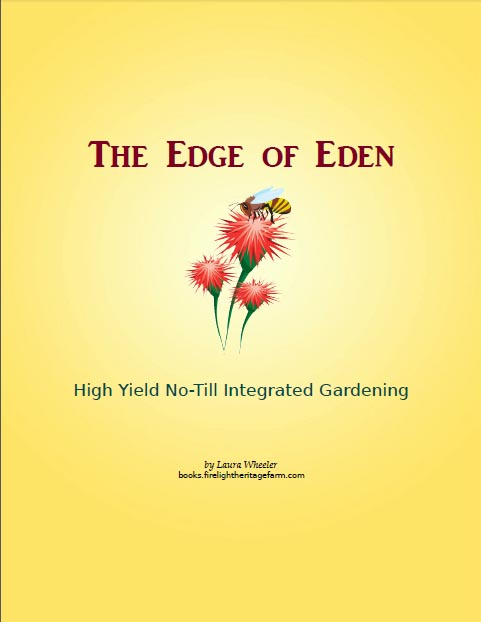Two Bad Apples
So a few months ago, someone tried stealing one of our site systems. Yesterday, we discovered another lazy individual who is attempting a similar thing. I find it pretty ludicrous, actually, and while it is irritating that they’d try to steal what we’ve built up, my typical response is, “I wish them luck with that!”.
Early on in business, I’d see a good idea, and try to replicate it (I never stole, but I did rebuild things in a similar manner). I learned that duplicating a structure is far easier than duplicating success with that structure. So they start out disadvantaged in the first place. I’ve been doing what I’ve been doing, am already at the top of the search engines, and already have an established satisfied customer base. Anyone trying to duplicate my success without my help is going to be fighting an uphill battle to begin with, and is more likely to crash and burn than to succeed. So I really don’t have to fear them as serious competition.
Secondly, we have structures they cannot see, and CANNOT steal. We have proprietary software that they cannot access. They don’t even know that it exists, and there is no access to it. I suppose they could buy it along with our other customers who purchase our proprietary software, but I’ve learned that most people who will steal a site structure won’t invest anything else in their business – if they aren’t willing to invest the time to do their own, they don’t invest money to do it right, either.
Our software is a HUGE key to our success. It allows us to streamline our operations and profit where others burn out. Our auto-installer saves us about half an hour per contract. We are implementing elements in it that will save us an additional 2 hours per contract.
We also use special systems and methods for creating the custom parts of the contract. These methods speed up the personalization process, saving an us an additional 2-4 hours per contract.
We have more automation in the works – to speed up site updates, and to speed up maintenance of the automation itself.
These investments mean that we can AFFORD to keep our prices reasonable, and we won’t burn out under a workload that is higher than we estimated. Everyone else has to match our pricing to compete – and if they do so, they’ll go under, because the workload is just too high for anyone who has more than a handful of sites to administrate. Our prices are such that you CANNOT profit by offering the same things we do, unless you do it the SAME WAY we do. And they can’t do that – because they are unwilling to invest either the work, or the money.
We have also invested in making our structure more functional. This is the part they see, and the part they want to steal. We’ll be encoding some of the source, and using other options to protect it, though we’d rather not have to.
Because of those two individuals, and because of other lazy individuals like them, we have to make our Terms of Service stricter for everyone. We have to encode our source code, and we have to do other things that we’d rather not do. Sad, really. They make it worse for everyone.
The only hope is that they’ll learn from their mistake. Because I have no doubt that they are in for a rude awakening.
Google AdWords – Just Do the Math
A client asked this morning whether Google AdWords would be a reasonable option for her. I told her what we tell every client who asks this.
Do the math…
- What is your average profit per sale?
- How many TOTAL UNIQUE (new) visitors to your site per month?
- How many ORDERS from your site per month?
Use that info to come up with the average PROFIT PER VISITOR.
If that number is below $1-2.00, then Google AdWords is almost certainly a losing proposition. This means, for stores that sell small items, one or two at a time, it is almost always a bad idea.
With GA, you pay for EVERY visitor it delivers. You can’t get clicks for less than $.05 each, and the good ones usually cost near a dollar each (the price on clicks has steadily risen in the last few years). Highly competitive industries have higher costs per click – often several dollars each.
You pay whether they buy or not. And we’ve noticed lower conversion rates between GA and organic traffic (some users say otherwise, but this has been our experience).
GA is also like a faucet. Turn it on (pay), and the traffic comes. Turn it off, and it stops. No residual effect at all, no help to SEO, no other benefit. Tweaking it to get it to be effective (to bring buyers instead of browsers) is also tricky and time consuming. We generally do not recommend that a site owner use it if they do not have a few hundred dollars that they can invest in the experimentation process (and even an expert at GA has to experiment to find the right combination with each new site).
You can use Pay Per Click ads through other venues also – FaceBook Ads are just one example. Each venue has particular rules to making it work successfully.
We have a few clients who use PPC successfully, but it is not profitable for most of our clients, because of the nature of their business and their product lines. If you do the math, that will pretty much tell you right off whether it is even worth considering or not. The right calculations can help you make an educated decision before you risk money you may not have to lose.
Big Deal, So I Have Another Website
Back when I created my first website, it was a big deal. I think the second and third ones were a big deal too. But by the time I reached 30, my friends and family were saying, “So what?” if I said I created another website.
I think about three years ago I had 50 websites, and decided that was too many to keep up with, so we sold off a bunch. I think we sold about 30 of them. Somehow, selling them off did not really decrease the number! I think I passed 100 sometime about a year later – of course, some of them were test sites, and Master Sites (sites that we create to use as a clone base for auto-installed sites). But only about 10 or 15 of them.
I started to give sites away. Managed to give away a few, sold a few more. But our server is still pretty loaded.
Then today, I built a new website…. Again. It was needed, we needed a single URL that we could use for promotion of our Seminars and Workshops. So WebsiteSuccessSeminars.com was born. I’m still sort of torn between blue and tan block headers, but overall liking how it turned out.
So, my friends and family have my permission to say, “Big deal… you’ve got another website.”
VAs and Webmasters
Many VAs fancy themselves web designers. Or they promote themselves as being able to do work on websites.
I don’t have any problem with that – I have many friends who are VAs who also work on websites. But I do have a problem with clients who hire a webmaster, and then hire a VA, who does not know how to work on the kind of site they actually have.
We’ve run into this a lot lately. Primarily with coaching clients. Coaches hire VAs. Many VAs specialize in working with coaches. A coach will hire a VA, asking them only if they know how to work on websites, the VA will assure them they do. If they ask about the specific type of site they have, the VA may express a willingness to learn it.
Unfortunately, once the working relationship begins, the VA admits they haven’t a clue how to work on the kind of site the coach has. The Webmaster will advise one thing, the VA will insist on another, the client gets caught in the middle. We can usually predict what will happen…
Eventually the VA insists that they know better than the webmaster, they cry that their way is faster, cheaper, better, and there is no need to hire a webmaster at all, and the coach soon finds themselves paying all over to have another website set up. A very costly enterprise.
Unfortunately, the client will continue to pay. Because while the site may seem cheaper to operate, it is rarely equivalent. A good webmaster is a specialist in all things related to websites. A good VA may be a specialist in keeping up with the routine tasks, but they are rarely a diversified expert in technical issues, they often recommend things that have hidden costs, or hidden risks that the VA is completely unaware of (many VAs use insecure forms, simplified structures that won’t grow with a business, or still recommend HTML websites, and most are not familiar with basic security issues, ecommerce legal or regulatory issues). Such has been our experience recently in working with several VAs who dug in their heels and insisted that the client work their way or none (we were actually shocked when one client allowed the VA to bully them and dictate to them, sort of wondered who was hiring whom).
This really isn’t a rant. Just a caution… If you are going to hire a webmaster, and then hire a VA, you need to make sure that the VA really does know how to work with the website system that your webmaster has helped you establish. Because if they don’t know how, they are likely to be resistant to learning.
Now most VAs will swear that they are perfectly willing to learn something new. But in fact, most are not. Website structures require layers of learning, and after someone (webmaster OR VA) has learned one, they often feel they simply do not want to have to learn another. They will accept huge complexities in something familiar, while refusing to learn a simpler way just because it is unfamiliar. That is human nature.
If your VA really wants to use one thing, and your webmaster has recommended something else as being more suited to the long term growth of your business, a conflict may arise that ends up costing YOU money. Some understanding as you are hiring help, to ensure that you hire people who CAN work together, and who can smoothly advise you in ways that take you forward, rather than muddling along with one person recommending one thing, another insisting on another, will save you a good deal of grief, and money, in the long term.
On the other hand, when you get a good VA, who actually CAN work with your webmaster, the situation is hard to beat. You gain the technical expertise, a second marketing perspective, and the advantages of having a website specialist, along with the advantages of having an experienced assistant to handle site updating and other administrative tasks. This arrangement can actually SAVE you money when you get the right VA, who actually CAN work successfully with a webmaster and your site structure.
Perhaps the best way to GET a good VA, is to ask your webmaster for a recommendation. Most will have a list of people whom they regularly work with, and whom they know are skilled at working with the systems they regularly use.
Good communication is essential. Keep your webmaster in the loop, and let them know if you are seeking a VA. It may save you a good deal of money, and hassle.
My Neighbor’s Netbook
My neighbor is a grandma, who calls us out whenever she has a problem with her computer (a leftover client from the days when we did computer building and repair). She periodically buys a new computer and asks me to help her install AVG. Her newest purchase was a Netbook. By Acer.
I’ve been looking at those. They are cute, lightweight, and are designed to access the net on the road. My laptop is a 17″ Dell, with very high specs. Loaded so that I can work efficiently. It contains my entire business – if it were stolen, I’d be in a world of hurt. Sure, I have backups, but the process of buying a new laptop, and installing the programs I need, and restoring the backups would take DAYS at a minimum. I can’t really afford to lose that kind of time. We’ve been thinking for some time that it is probably better if we don’t travel with our primary work machines anymore. Hence, the need for a set of travel laptops, which would cause less of a disaster if stolen or lost.
Most of our business is now online – which means we can do 90% of our work while mobile, regardless of whether we have our backup data on our personal laptops. That other 10% is critical for long term function, but can be done without or compensated for during travel – a good thing since I do NOT want to have to fuss with syncing two computers. So we can use less functional equipment on the road. But we still have to do SOME graphics and web templating work, so a minimum degree of functionality is required, and it is probably higher than most people would require.
I’m SO glad she bought that Netbook. Because she called me in to set it up for her – remove the unneeded mind-meltingly stupid games, and install Mozilla and AVG. It gave me a chance to test drive the little thing.
The reason I had not yet bought one is because they are limited to 1 GB of RAM. Even running XP (which many do), that is STRANGLED. So I’ve been looking for an option with more RAM.
Sure enough, her little Acer was all that I had feared – actually worse. I suspect that any Netbook would be, if still limited to 1 GB of RAM, I don’t think the Acer brand had anything to do with it. The people at Staples tell me that HP makes one that has a higher RAM amount. I wasn’t interested – the last HP laptop I had was a disaster too. Way too slow, and with annoyances that were not bearable under work conditions. It was built to be a toy, not a serious work tool, and it just could not stand up under 8 hours of use per day.
Back to the Netbook – it took 2 full minutes just to show the desktop. Then it sat there unresponsive for about 3 minutes before I could even launch Mozilla. Mozilla took 45 seconds to launch. So far, I’ve wasted more than 5 minutes of time, and it hasn’t even DONE anything useful yet. Everything it did was unbearably slow. I felt myself visibly age while it opened the Control Panel and populated the programs so I could sort through them (it seriously took so long I thought the thing had froze).
The keyboard size was also really annoying. So small that I had to cramp my fingers together. It was difficult to type without typos every other character. This is an issue of personal preference – but since I have to move back and forth between a full sized keyboard and whatever I use for travel, I needed it to not be a pain every time.
So I went to look for a viable alternative. I found it at Dell. An Inspiron 11Z. They also have a really slick looking Vostro 13″ laptop that is slim and svelt. Both of these laptops are suited to my needs. We went with the Inspiron for one major reason: The specs were fairly comparable, but with the 11Z, I could get DOUBLE the amount of RAM, 4 GB, for the same price as the Vostro with 2 GB. The screen is smaller on the 11Z. Neither has a DVD drive. I can live without that. The keyboard is slightly larger than the Netbook keyboard – a nice perk, though it is still smaller than what I’m used to. But the RAM is the real benefit – it maxes out at 4 GB, but I can still get the thing for under $600, even with all that RAM.
We like Dells, they are made to be used by businesses, with workhorse capabilities in mind. And I can order just the system I want, configured exactly how I want.
So from Dell, I can get all the benefits of a small form factor, without the excessively cramped feeling of the Netbook, and I can get the benefits of a larger laptop in RAM and hard drive size. I’m still not sure how I’ll do with a screen that is so much smaller, but which has fairly close to the same pixel count as my 17″ laptop, but I think it is worth the compromise while on the road. I’m sure it will help if I can get new glasses too!
We’ll be ordering our new laptops within the month. We have a number of events coming up that we’ll need them for. I’ll be thanking my neighbor the next time I see her.
UPDATE: Another neighbor arrived for help, with an HP mini. It was quite zippy in comparison to the Acer. I can see that it might actually be a viable option for a lightweight laptop for one of my kids, though I cannot see it being functional for any degree of business needs.
A few days later, the Acer owner called again. She could not login to her user account. After restarting the computer, we got a missing system file error. We attempted to boot from the restore partition on the hard drive, but it gave a similar error. Apparently her hard drive has been trashed. I have yet to figure out whether the drive was faulty to begin with, or whether she got tired of it and shook it vigorously. Either way, my attempts to repair it have given me one firm and unmoveable resolution:
I will NEVER buy a laptop EVER that does not have a CD Drive and Restore CD as long as that is the standard for restoring a computer!