My Neighbor’s Netbook
My neighbor is a grandma, who calls us out whenever she has a problem with her computer (a leftover client from the days when we did computer building and repair). She periodically buys a new computer and asks me to help her install AVG. Her newest purchase was a Netbook. By Acer.
I’ve been looking at those. They are cute, lightweight, and are designed to access the net on the road. My laptop is a 17″ Dell, with very high specs. Loaded so that I can work efficiently. It contains my entire business – if it were stolen, I’d be in a world of hurt. Sure, I have backups, but the process of buying a new laptop, and installing the programs I need, and restoring the backups would take DAYS at a minimum. I can’t really afford to lose that kind of time. We’ve been thinking for some time that it is probably better if we don’t travel with our primary work machines anymore. Hence, the need for a set of travel laptops, which would cause less of a disaster if stolen or lost.
Most of our business is now online – which means we can do 90% of our work while mobile, regardless of whether we have our backup data on our personal laptops. That other 10% is critical for long term function, but can be done without or compensated for during travel – a good thing since I do NOT want to have to fuss with syncing two computers. So we can use less functional equipment on the road. But we still have to do SOME graphics and web templating work, so a minimum degree of functionality is required, and it is probably higher than most people would require.
I’m SO glad she bought that Netbook. Because she called me in to set it up for her – remove the unneeded mind-meltingly stupid games, and install Mozilla and AVG. It gave me a chance to test drive the little thing.
The reason I had not yet bought one is because they are limited to 1 GB of RAM. Even running XP (which many do), that is STRANGLED. So I’ve been looking for an option with more RAM.
Sure enough, her little Acer was all that I had feared – actually worse. I suspect that any Netbook would be, if still limited to 1 GB of RAM, I don’t think the Acer brand had anything to do with it. The people at Staples tell me that HP makes one that has a higher RAM amount. I wasn’t interested – the last HP laptop I had was a disaster too. Way too slow, and with annoyances that were not bearable under work conditions. It was built to be a toy, not a serious work tool, and it just could not stand up under 8 hours of use per day.
Back to the Netbook – it took 2 full minutes just to show the desktop. Then it sat there unresponsive for about 3 minutes before I could even launch Mozilla. Mozilla took 45 seconds to launch. So far, I’ve wasted more than 5 minutes of time, and it hasn’t even DONE anything useful yet. Everything it did was unbearably slow. I felt myself visibly age while it opened the Control Panel and populated the programs so I could sort through them (it seriously took so long I thought the thing had froze).
The keyboard size was also really annoying. So small that I had to cramp my fingers together. It was difficult to type without typos every other character. This is an issue of personal preference – but since I have to move back and forth between a full sized keyboard and whatever I use for travel, I needed it to not be a pain every time.
So I went to look for a viable alternative. I found it at Dell. An Inspiron 11Z. They also have a really slick looking Vostro 13″ laptop that is slim and svelt. Both of these laptops are suited to my needs. We went with the Inspiron for one major reason: The specs were fairly comparable, but with the 11Z, I could get DOUBLE the amount of RAM, 4 GB, for the same price as the Vostro with 2 GB. The screen is smaller on the 11Z. Neither has a DVD drive. I can live without that. The keyboard is slightly larger than the Netbook keyboard – a nice perk, though it is still smaller than what I’m used to. But the RAM is the real benefit – it maxes out at 4 GB, but I can still get the thing for under $600, even with all that RAM.
We like Dells, they are made to be used by businesses, with workhorse capabilities in mind. And I can order just the system I want, configured exactly how I want.
So from Dell, I can get all the benefits of a small form factor, without the excessively cramped feeling of the Netbook, and I can get the benefits of a larger laptop in RAM and hard drive size. I’m still not sure how I’ll do with a screen that is so much smaller, but which has fairly close to the same pixel count as my 17″ laptop, but I think it is worth the compromise while on the road. I’m sure it will help if I can get new glasses too!
We’ll be ordering our new laptops within the month. We have a number of events coming up that we’ll need them for. I’ll be thanking my neighbor the next time I see her.
UPDATE: Another neighbor arrived for help, with an HP mini. It was quite zippy in comparison to the Acer. I can see that it might actually be a viable option for a lightweight laptop for one of my kids, though I cannot see it being functional for any degree of business needs.
A few days later, the Acer owner called again. She could not login to her user account. After restarting the computer, we got a missing system file error. We attempted to boot from the restore partition on the hard drive, but it gave a similar error. Apparently her hard drive has been trashed. I have yet to figure out whether the drive was faulty to begin with, or whether she got tired of it and shook it vigorously. Either way, my attempts to repair it have given me one firm and unmoveable resolution:
I will NEVER buy a laptop EVER that does not have a CD Drive and Restore CD as long as that is the standard for restoring a computer!


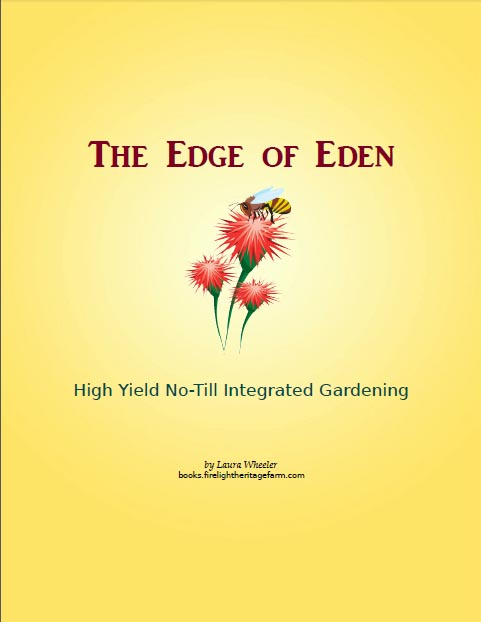




Another neighbor came by… She had an HP Mini, and it worked amazingly better than the Acer Netbook. It was about 4 times faster. I still think it would not be up to my needs, but it was quite perky in comparison to the Acer. It runs Windows 7, the Acer ran Windows XP. I am not sure of spec comparisons, other than that both of them used an Atom processor and had only a single GB of RAM.