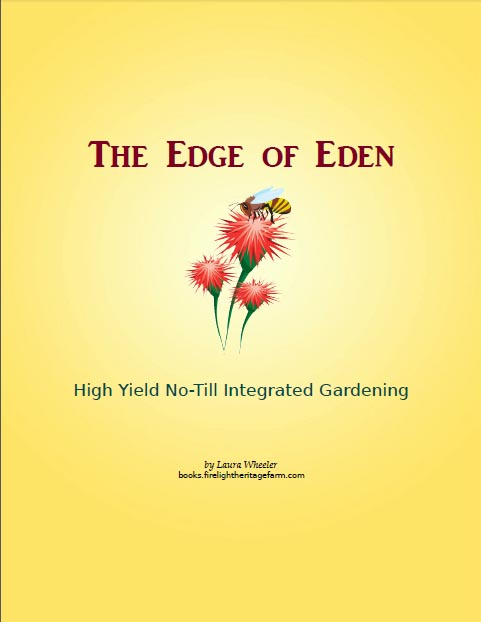WildFire DSI Released Today
I rarely make product announcements, but am taking the liberty of doing so today. We’ve been working on a nifty little script for about 9 months now, and it is finally ready for prime time.
WildFire DSI is an auto-installer for Open Source or Custom website Scripts. DSI stands for “dynamic script installer”.
It works with our hosting billing manager (WHMCS), and on Cpanel/WHM reseller accounts, VPS, or dedicated servers. It has a lot of features which make it really cool, if you don’t mind my tooting my own horn for a bit.
The neatest thing is, that it can install just about anything. We have templated install files for Joomla, Joomla with VirtueMart, WordPress, and CRE Loaded/OSC. If it will install those, it will install practically anything. And it can install as many different ones as the web service provider wants to install.
In plain English, this means a client can go to the ordering system, choose from a list of website packages, for example:
- Joomla with no frills
- Joomla with a directory
- Joomla with Virtuemart
- CRE Loaded
- WordPress
- Joomla AND WordPress together
- Magento
- Or just about anything you want to offer them.
When the client purchases the site structure, the system identifies the one that was chosen, and automatically installs it. Instant website.
Our coder was truly brilliant about how he created the functionality. It is so flexible you can even make it personalize an install for the client.
We love this, we’ve been using it in our own business, in one form or another, for about 6 months. It allows us to pre-configure the install packages, which saves us so much time on the installations we do most often. It has also allowed us to tap into some fairly lucrative vertical markets (targeting a website service for a specific industry).
It went live today, at http://www.dynamicsiteinstaller.com, complete with affiliate program.
I really didn’t even want to sell this. It is such an advantage for our business, and such a powerful tool, I wasn’t sure I wanted to let to go to empower my competition. I sort of wanted to keep it just for our students and our own business. People keep asking for it though. And I guess I want to share my knowledge and tools more than I want to hoard them.
eFront Lands in the Hot Seat
I’ve been researching LMS systems. We want a system we can move our training programs into, to make them more automated and publicly available, and to be able to charge for the courses and for software or template packs to accompany the courses.
We require a system that will allow us to automate the billing, control the delivery of the courses, and that allows content creation within the system, and not just attachments. It needed to either have a base template that was not embarrassing, or the ability to easily template it. It absolutely HAD to be an independent solution – I will not use a hosted solution for this. And it needed to be freely distributable, because otherwise it is not sustainable right now for us, or our target market to whom we might recommend it as a potential solution for them.
I’ve researched a LOT of them. Most are clunky, unintuitive, and ugly. Tested several, including Moodle, Atutor, Docebo and Dokeos. Dokeos and eFront were the only two to make it into the finals Moodle and Atutor were just too clunky, Docebo lacked functionality in key areas for our purpose. Dokeos bombed in the home stretch, unable to integrate with an effective billing system, though it was a serious contender in other areas.
Well, frankly, eFront doesn’t integrate with our billing either. Their instructions SHOW a PayPal module – but they don’t tell you up front that the PayPal module is only in the Education Edition (paid edition).
I chose it anyway, based on the option of a workaround. It allows the creation of user groups, to whom you can assign a course, and then a key code. Users can self-register, and if they have the right key code, can be automatically enrolled into specific courses. A bit of a round about way to do it, and a lot of extra work to set up groups for each course, but our Billing manager can issue a specific email for a specific product (also a lot of work to set up specific emails for each course), so we can make it work, and once it is set up, it oughta run fairly smoothly, and do the majority of the delivery work for us. Our billing manager can also deliver software packages or auto-installed companion site structures for specific lesson types, so the student has a practice ground. A definite advantage to this setup.
It is nice when you first get into eFront. Big friendly buttons, color and nice looking. Oh, that the elegance went all the way through. It really wasn’t very well thought out – It has all the earmarks of something that was very simple to begin with, and to which layers of function were added wherever the current programmer thought he could most easily work them in. It feels like planning broke down a few places along the way, or that it was first created and then coding standards and practices changed midway through. It is also obvious that it has been fairly extensively developed though – you don’t get this kind of function without a massive endeavor, so we are not belittling the effort.
It has been a trial figuring out just where to go to do things. The instructions are pretty brief (the only downloadable manual for the free version is a Quickstart manual, which runs through it so fast that it leaves skid marks on your eyeballs, and barely hints at the real process), and there is an assumption that you know what you want to do and what it is called, you just need to know where to do it, or that your idea of how to teach something will match with theirs. The learning curve has been needlessly high.
Yes, I did check the Wiki – it contains the same brief and rather unhelpful info that the Quickstart manual does. That is, it tells you everything you can learn by looking at the backend of the interface, but nothing that you really NEED to know, like what the heck to I do to get the thing to do that, or is there any way around the stupid dual login issue?
I also tried the forums – Gotta love those forums that stop you from searching “common” terms, and which are set to judge “common terms” by the ones that are used frequently on the forum. Hence, “student”, “list”, “course”, “module”, “lesson”, “category”, and any other word of value is blocked from the search. By this time you want to cover your head and scream in frustration.
Let’s see if I can give you a step by step on the process for creating a course, with lessons.
1. Create a category – if you want to categorize anything, you have to create a category to put them in – typical CMS type order here. If you don’t create categories, your courses are thrown helpfully into a default category which is unaccountably titled “Default Direction”…. Huh?!?
2. Create the Course. You select the Courses, click on New Course, and fill in a very simplified form. You save that, and then it shows you an extended form. They expect you to add any needed users here – you HAVE to add a professor. If you don’t, you’ll be limited in what you can do, because unlike most CMS systems and well-thought out systems, the administrator in eFront does NOT have access to everything. So, after you save this, you get thrown to the course list – clicking on the course name brings you back to this extended course form and where you control users and groups for the course.
3. Click a button next to the course name, to fill in details about the course – why this could not be in the extended form that you see right after you create the course, I do not know! Heck, why it could not all be in the New Course form initially, I don’t know!
4. Create a new lesson. Much like creating a course, first the short form, but things are in different places than with the courses. They’ve moved the users from being under the name link, to being under the gear tool icon (which means you are always clicking the wrong button somewhere to find them since it is inconsistent). You have to assign users to this also, they do NOT inherit them from the course, even if you say the lesson can only be accessed through a course and not independently. This time we have more buttons. One to fill in information about the lesson, one to set tools for the lesson. There is no way to set a global default for lessons, so if you wish to use a standard set of tools, you MUST enable them one by one for every lesson. And if you click the wrong area to look for where to change something, there is no graceful way to move from one area to another. You have to back out, and try again.
5. We just did the easy part… from here on out it gets more difficult. You can’t assign a course to a lesson. We now have to go back to the course, open it, and pick the lesson from the list of ALL lessons – and we can see that by the time we get even two or three courses completed we are going to have a VERY VERY long list of lessons with no sort options, and no categorization options.
6. We are now done where we are, even though we have done nothing more than create a framework and shell. The administrator can do nothing more. The administrator has no access to lesson contents. None.
7. We have to go to the front of the site, and login as a Professor. This will log us out as an admin. When we get there, we see that the lesson we set up is there, unless of course, we selected to allow access to it only through a course and we forgot to assign it to a course – in which case it won’t show up, even though the professor HAS been assigned to the course. If that happens, we have to logout, then log back in as admin, dig around to find the right screen to assign the lesson to the course, then logout, then log back in as Professor to continue. By now, I’m thinking that there are some serious usability issues.
8. Next, we get to create content. We click on the name of the course, and get a ton of things to choose from. Choosing the Content button presents us with three choices: Update Unit, Create Unit, Create SubUnit. Assuming that in order to add content one must put it inside a Unit (we now have four layers of structure), I create a unit. I am able to paste info in, but the editor has some bugs and issues. It doesn’t do special characters (though they do create some REALLY interesting effects if you try!), and it seems to be inconsistent about formatting, without the ability to firmly control it.
9. After saving the content, I find that I am stuck in the lesson. The top navigation is no help – the breadcrumbs don’t go all the way to the top, and clicking on Home, takes you back to the beginning ONLY for THAT LESSON. Finally I notice a text link at the bottom of the left column that says “change lesson”. I manage to find my way back to the lesson list.
10. At this point, I probably want to create another lesson for my course. But I’m logged in as a Professor. They can only create lesson content. They cannot create a course, or a lesson. I must logout, and log back in as Admin, and go create the lesson, jump through all those hoops, hope I don’t forget a silly thing buried somewhere that I forgot to look, and then logout, log back in as Professor, and create the lesson content. The limitations of the double login are serious – it means that NO SINGLE USABLE PROCESS can be completed through a single login! You MUST switch back and forth if you want to create the structure and the content. I find this a complete and total time waster, even for larger institutions that want control over some things at an admin and trainer level. It means that if you DO have two levels of management, they always have to be asking the other to do half the work. And if one step is missed on the Admin side, the Professor has to nag them and ask them to fix it before he can do ANYTHING of value. C’mon, who thought THIS was a good idea? And no way to change the permissioning! You are stuck in ridged roles with lines that cannot be crossed, and which make no sense for efficient management. This is VERY close to being a showstopper – and would be if there was any real alternative for the other functions we need.
11. The front of the site also leaves MUCH to be desired. All categories, courses, and lessons default to a standard (big, ugly and cumbersome) nested list which opens up Expanded. Category, Course, Lesson, all strung down the page in an unending list. I can collapse them after I am on the site, but I cannot tell the system to open with them collapsed. I cannot control the ORDER of the items in the list – so I cannot put the first courses first, or order the categories. For students who enroll in more than one course, this is going to create an annoyance REALLY FAST.
12. So after creating my courses, I am logged in as a Student (yes, there is a third login you have to maintain). It takes me several tries to get all the right boxes checked in the backend to see the classes as a student – each time having to switch logins. When it finally shows up, I am happy to see that it has a nice percentage completion box next to the individual lessons.
13. Navigating around the lessons as the student has the same unituitive issue that the Professor login has – it is not easy to find where to move from lesson to lesson. Students can mark a lesson as complete when they finish it. I do not see a completion bar for a course though – which would really be helpful to track overall progress through a full course. I can also see that there is a serious need to pretty up the lessons – they are, by default, big, plain, and uninspiring, rather like a cow in aspect, though lacking any chewing of cud. Images and colors will be needed in each lesson.
14. You can’t change the student navigation as far as I can see, without hacking the core. NOT GOOD! It is difficult to find where the bits of the lesson are – they are under different buttons. Who’s to know? It is completely unintuitive and inconsistent. It means the student has to explore several areas for each lesson – you can’t have them move through the lesson smoothly from point to point, and then to the test or project. They are compartmentalized in an obscure way. Many deadends, many confusing areas, or links that take you back somewhere other than where you expected to go, lots of obscure return links that are not clearly labeled. You end up just sort of fishing around over and over trying to get where you want to go, and the navigation keeps changing or disappearing – you go looking for what you want and get thrown somewhere you didn’t mean to go, and it ends up being a dead end with no way back and no way forward. Clicking a Return link can take you anywhere, but not necessarily where you wanted to go. And it isn’t easy to learn either. The rules about what takes you where are so inconsistent that even after messing around with the student area several times, I’m still confused as to how to navigate from lesson to lesson or course to course. I’m not a stupid person, I learn such things faster than average, so if I’m confused about it, there is a serious problem!
15. I had a tester run through the registration and enrollment, to take a course. He could not figure out how to move through the lessons. Again, not good, because you cannot control that workflow. It is what it is. This may end up being a show stopper. If the student has to take lessons on how to take lessons, then the program will be a colossal failure, especially if it is confusing enough that a simple explanation cannot clear things up!
16. My video is not showing up on the front of the site either – it is recognized in the back of the site, but does not play in the front of the site, and there is no link. Just a completely blank page. Will have to troubleshoot that.
Some other issues – the entire thing is coded so that you spend a lot of time watching the Loading message. It times out more frequently than other sites, and it is fairly resource intensive. It runs in shared hosting, but it isn’t happy about it.
The coding also means that if you have a page time out, and hit the Refresh button, it will send you back to the home page for the area you are in, rather than refreshing the screen you were on. It times out often enough that this has been a noticeable annoyance, and the navigation is confusing enough that each time it happens you have to figure out all over again how to get back to where you were.
I seem to be in another situation like I am with CRE Loaded. Being forced to use awkward software, because it is still the only thing that does what I need it to do. The Moodle folks out there will swear that Moodle does it all, but it was more of a hassle than eFront, after you get it installed you can’t even figure out where to go or what to do to get started, and it requires installing tons of modules just to get basic functionality that I require.
There are some things I like about eFront – It handles prerequisites (albeit awkwardly), and delivers quizzes or tests. It has the capability of delivering certificates, though the templates are absolutely apalling! A black box outline with Arial text in it is NOT sufficient. I’m not sure how flexible their RTF default formatting will be, but I’d be flat out humiliated to use the included templates!
I like the ability to group things in categories and subcategories, it helps me to create a large certification course which is made up of smaller modules that can be paid for independently.
It is easier to figure out than Moodle – I installed this yesterday, and I have the base configuration done, with 50 courses entered, and I am beginning to build lessons, two of which are completed with a third in progress (have to make a video for it). So I think that if I can divide the tasks, and create a completion list for each lesson in the Admin, to batch create lessons in the Admin, then login to the Prof login and batch create lesson content, I may be able to endure the hassle, though I still feel that over time it will be costly in lost time. I’m not sure if I can find a way around the frontend workflow issues.
Most LMS systems right now are either so immature they are not usable for flexible demands, or they are overkill – designed for universities, and not appropriate for a small business that wants to put training courses online to sell. In fact, it seems that this niche (which is a strong growth niche) is completely overlooked, though it is apparent from the forum posts that people are asking for it, and not getting it!
eFront seems to be the best of the lot at the moment, for our purposes, though I do hope long term they do something about the permissionings and workflow for creating lessons and courses, and the frontend workflow. If they do, they’ll have an enthusiastic endorsement from us, and it will be added to our list of Top Applications that are recommended to our clients and students.
I will post more on this later as I learn more, and am able to either MAKE it do what is needed, or run into problems which make it unsustainable.
UPDATE NOTE: I need to mention that their forums do receive responses. This is notable in the Open Source world, the developers seem to actually have their ear to the forums, and will respond to rational questions. In this area, they get an enthusiastic vote of approval.
Paradigm Shift
Sometimes in business, we reach a point of decision which, if we choose one path over another, will make a fundamental change in how our business operates, and where it takes us. Sometimes when those shifts occur, we hardly recognize them except in retrospect. I’ve learned to see them better on the choice side lately though.
One occurred today, for me, and for one of my associates. This lady is a VA. At one time, we entered into a collaborative agreement where I built a website and maintained it, and she did the grunt work to build the content and promote it. It was a good collaboration for both, and should grow to be something that benefits us both.
Today, she told me she was asked to do a website, and that at first she thought she’d just pass the work on to me, except for the content additions, which she could do. She did not consider that she could actually build the website. She asked me for advice on options for building it, just in case she could. I suggested that perhaps website developer training was what she really needed.
Two shifts occurred in that conversation:
- She made the shift from “I don’t do web design because I am not qualified.” to “I can do anything with web design if I have the right person backing me to train me as I go.” From this point on, website issues won’t be a ceiling for her, the possibilities for her are wide open.
- I made a shift from feeling that I did not want to train people who are close to me to be my competition, to being willing to teach ALL that I know, with no reservations.
Both of us crossed a line, and neither of us will ever be the same because of it. We have entered a larger world, and our lives will change from this day forth. There is no going back to fearing the unknown for either of us.
We don’t fully see now how it will change our lives. But this is one time when I’ve recognized when it happened that it was a significant thing. Something big, that I won’t fully understand for years. I know the bigness of it, though I don’t completely see the effects in their detail. I only know that in some way, I’ve just untethered myself from a set of limiting ideas, and have given myself permission to soar beyond what I could allow just this morning.
There have been many of those lately. Simultaneous with explosive growth in our company. I don’t think one came from the other, there has not been time. I just think that a business and an owner have to age in to some things, and the growth of the business and my thought concepts occurred around the same time because we just had to mature to that point together.
I know that my associate’s business will take on a life of its own and become something other than what it is now. I know that ours will also. Because both of us had the courage to step beyond boundaries we had this morning, and enter a larger world.
Go Ahead… Fly the Plane… It’s EASY!
Imagine…
They lead you to a nice slick little Lear Jet, put you behind the cockpit, and say, “Go ahead. It’s easy. It will practically fly itself. Anyone can do it, even if they don’t know how!”
Would you do it?
Or would you say, “You first!”
Well, building a successful website is on the same level of complexity as flying a plane. Sure, there are easier planes, and harder planes, just as there are easier website types and harder ones. But the level of complexity is just the same.
If you want your website to fly straight and land safely, you are going to have to learn some things. Lessons help. Good instructions are priceless. If you don’t have the time, or can’t learn it, hire a pilot.
I’m not saying don’t build your own website. I’m saying be prepared to learn a LOT if you do, and to feel a lot of confusion, discouragement, and expect the pros to beat you up if you ask for opinions on the job you did (they can’t help it, they are naturally insecure and feel threatened by do it yourselfers).
I’m also saying that if you DID build your own website, even if it wasn’t perfect, give yourself a pat on the back! If you got up in a plane with nothing more than a few rudimentary instructions, and managed to get it off the ground, and then safely back down, you’d be cheering with delight, even if you wobbled a lot and bounced on the landing. Give yourself the same kind of credit for your site!
Yeah… it really is that complicated! The only difference is if you crash, you don’t kill yourself!
More About CRELoaded
I don’t like the direction that many things are going with CRE. It is more than going to a subscription model, it is a dramatic shift into something less… in many ways.
They state that they’ll be doing more for support. But they’ve banned some of their most active members from their forums, stating that they did so due to rude and disruptive statements by those members. Yet that was not the case in at least one instance. Those active members have been, over the years, the REAL support and function behind CRE. Without them, no one would be able to use the software.
It is the opinion of many that the members were banned due to disagreement. That they disagreed with the developers. Posts that disagree are promptly removed.
This is no longer about community. It is about dictatorship. Understand that Open Source REQUIRES a community to succeed. CRE succeeded because members contributed. Now they have no reason to do so. Why should they for the profit of someone else? And especially when that someone else is no longer listening to the community.
It is disheartening. There are those who still want to contribute – myself included. But we will be very reluctant to do so if the project moves more in the direction that it is going now.
It is no longer about one thing. It isn’t about whether it is a paid or free model. It is about community. And it seems that the developers no longer appreciate their users. They SAY they do. But their actions are indicating a profound disrespect for them.
Note: The opinions expressed in this post are the perceptions of the writer, and should not be interpreted or quoted as fact without corroborrating evidence.
Top Ten Self Hosted Web Applications for Small Business
Oh yes… and they have to be free to make this list…
We use a lot of self-hosted applications. That is, software that we install into our hosting space and run over the web. The ones listed here are ones we’ve used, and found to be of value.
1. Joomla. Hands down the most functional and extensible CMS out there in the Open Source world. Drupal enthusiasts might disagree, but we cannot find nearly the number of extensions for Drupal that are available for Joomla, and the learning curve for Drupal is significantly higher. So Joomla is our number one pick. http://www.joomla.org
2. CMSMadeSimple. For lightweight website needs, this system is simple to use, simple to build a site in, and simple to sustain. An all around winner for someone who does not need the power or extensibility of Joomla, who just needs a basic website that they can easily make changes to. http://www.cmsmadesimple.org
3. WordPress. Ok, that’s a no-brainer. We don’t recommend WordPress for anything more than a blog – it tends to get clunky and unsustainable if you try to expand it too far – but it is tops for blogging. http://www.wordpress.org
4. Magento. NOT RECOMMENDED ANYMORE. Too many problems, you lose something in your site every time you upgrade, and they release upgrade patches every few DAYS. Too hard to template also.
5. PrestaShop. NOT RECOMMENDED ANYMORE. Too difficult to template, and not stable. Buggy functions which are absolutely basic.
6. WebCollab. A real gem. A simple but functional project manager that is just perfect for companies that need a fast solution for tracking multiple projects. The only one we’ve seen where it was designed for one manager to handle multiple projects and get an overview of them all at once. Should not be made open to the public in any way. Easy to use. http://webcollab.sourceforge.net
7. PHPTimeClock. A terrific little location independent timeclock. http://timeclock.sourceforge.net
8. WordPressMU. Yeah, it gets a separate listing from WordPress. This is the multi-blog version. We tried several other options for this, but WPMU is just the best solution out there! http://mu.wordpress.org
9. Bad Behavior. It is only a plugin for WordPress… Theoretically. But it is so good it has been adatpted to many other online systems. It slows down spammers and does a good job of that, but also reduces the threat of other malicious bots that attack websites. So good that we’re working on a standalone version that can protect any website. http://bad-behavior.ioerror.us
10. PHPAdsNew. NOT RECOMMENDED ANYMORE. Some things get way out of date. This one did.
Now, we could have added SugarCRM, a host of Joomla extensions, and several other apps, but these are the ones we use on a regular basis, that provide us with truly useful function, and which have been instrumental in building our business.
We’ll have hosted goodies next.
Failing to Take Advantage
Periodically, he will call me and tell me he has purchased a domain, or a website. It is sort of an addiction, I think, this reckless spirit of gambling that possesses him and compels him to purchase without getting a professional opinion. Some of his purchases have been fairly pricy – but they sounded good at the time.
He then comes to me and asks me what it will take to make it into this, or that, and what a good deal he got. I tell him the price, and what it will take to actually turn what he bought into what he thought he was getting, and he wanders off disappointed, to look for the next illusive pot of gold.
He could ask, first. I’d tell him. He doesn’t. So his money is wasted on things that do not work, or for which he was unprepared, because he didn’t realize that he was not buying what he thought he was buying.
Many times, professionals will offer simple tips on getting the right start, and they’ll offer it at no charge. They know if they help you get started right, then there is a high chance you’ll come back to them for the next thing. But many people won’t take advantage of that.
With a website, if you intend to use a professional to help you, they should be involved from the time you purchase your domain name – sometimes even before. And you should NEVER purchase an existing website without a professional opinion, unless you have strong experience in assessing the value from a technical perspective. There are simply too many potential risks involved – things you’d never even consider that someone would do to you under the guise of selling you a website.
Domain names and websites are often not what they seem. Their value runs through many layers – the quality and length of the domain name, the age of the domain name or site, the coding of the site, the quality of the content on a site, prior promotion done for the site, etc. Many “bargain” websites were not built for the purpose of selling the site, they were built for the purpose of link propagation, and they may have hidden or subversive links buried in the code, leading to sites you’d rather not be promoting, and which can hurt your chances of ever making anything of it.
When you have a goal or dream, a professional can help you avoid serious errors, speed up the route to success, and help you get more value and profit from the things you do. That’s worth starting out right for.
The Comfortable Trap of Familiarity
Familiarity is where we are comfortable, certain, and secure. It is the basis of experience, predictability, and even reliability. But too much ends up no longer being an asset.
When you only know one thing, and want to make everything you do fit that one thing, familiarity is no longer a strength, but a weakness.
We see this in software choices, where someone tries to do everything with a single solution. We see it in food choices where we refuse to try anything new. We see it in our choices in style, problem solving, and the brands we use.
What frustrates me in business, is when people fall back on familiarity when it is to their disadvantage. One person wants to use HTML for everything, even those things that it should not be used for, instead of finding a more appropriate and functional solution. Another wants to make WordPress do it all – which it was never intended to do and does badly if you push it too far. A third won’t try networking because it is out of their comfort zone.
I like familiarity. But I realize that sometimes it is a trap that stops us from seeing what can be a more effective way.
I’m not talking about breaking rules that should not be broken. The rules that make sense and protect us. I’m talking about thinking outside the box and considering new methods when we are beginning to get bogged down in the existing routines.
Many times, familiarity lulls us into thinking that there cannot be an easier way, when in fact, the learning curve is often low, the time saved from the right step forward will yield profits over and over.
Take the time to honestly weigh the benefits against the drawbacks. And consider it for the long term, not just the short term, because that is generally where the biggest benefits are realized.
Trying for Three Days
I’ve been trying to come up with a topic for three days now, but I’ve been so busy that it has been difficult to even think outside of what I have had to do. In that time, I’ve come to some conclusions, because of events around me.
First, I’ll never willingly choose to work with X-Cart if there is any other option. It goes onto our “do not touch” list, along with OSCommerce, CubeCart, and several others. It rates for it’s complexity, and lack of flexibility. The templating is a nightmare, outdated, clunky, and inflexible. I managed to carry off a site design to be proud of, but it still isn’t what it should have been. I will not pay for a cart that is not even close to the quality of free Open Source options, and whose support is extremely inconvenient to access – no better than that available for Open Source, and in many ways worse.
Second, there is a line that I will not cross. As one of our clients flirts with it, it reiterates my reasons for not wanting to ever promote sites that exceed the limits of my moral principles. There is always a consequence for it. One that I am not willing to court.
Third, I cannot do everything. We’ve consolidated our business again, preferring to give up the less profitable aspects rather than trying to grow in a clumsy way. By refining our services, we can do more, in less time, and profit more. Static HTML sites are not the only thing we’ve given up. We have three other businesses that we are now referring several types of work to. It keeps us focused.
Fourth, the reputation you inspire in others is of more value than anything you say. When other people say it, it has more credibility. Of course, I know this. It has just really been apparent the power this has, in the last several weeks, as we have received calls and contacts that we have not had to hunt, from people who come to us pre-sold. What a blessing!
Fifth… Faith can be tested in ways we do not expect. We never know what the true gifts are in our life until it is. I finally feel like the last bits of healing are taking place since Sidney died. My spirit feels whole again, though not terribly strong yet. It seems to be healing along with my body, which is getting better month by month as Crohn’s Disease has less and less influence on me.
One of those busy times, full of lessons, full of happenings, but much of it not fit for sharing. Too personal, too mundane, but not at all worthless.
The Great Cart Review Continues
We found two carts that we like so far, which look like they’ll be sustainable. One has a fussy (but flexible) templating system, the other is more standard, though less flexible. The backends are the same – both are surprisingly navigable, though the terminology isn’t exactly intuitive, and both are highly functional cart systems, one with more choices than the other. For the first time, we’ll have two stable database cart options, one in the $500 starting price range – a first. We have that now for our CMS systems, but not for our cart systems, so this will be a benefit to our clients long term.
Carts have some functions that you expect. One is that there will be a functional installer. Sure, you still have to create the database, but the installer runs and creates the config file.
One of the systems did not have that. No documentation on their site about it either, they put it into the install folder instead. In the current technological arena, nobody OPENS an install folder to LOOK inside it, they point their browser to it instead! Not this one… You had to import the database file yourself, and set up the config.
Sure, I know how to do those things, they’d take me an extra 5 minutes or so to do. My point is, why should I have to? Every other cart does that for me. If that is left off, what else is left off? How much can I trust the rest of the software, or the development team to see to the needs of the user?
I did not even install it. I deemed it unworthy of my time, based on the fact that the first function I expected from it was missing.
Fair? Maybe not. But that is the reality of business, software, and the web. If you lose someone on step 1, they’ll never get to see how great step 2 is.
So after a long day of sorting through cart systems, I have two that are worth offering. Neither one was even available as a viable option a year ago when we last made this search. This time though, I’m more experienced in seeking out information about carts, and how to assess them. I searched for several weeks last time, and was able to do most of it in a day this time.
So, we’re now offering a deep discount on the first client site builds in these two systems – one a functional but lightweight system, one a full featured system. First come, first served.
Note: The opinions expressed in this post are the perceptions of the writer, and should not be interpreted or quoted as fact without corroborrating evidence.
Our Philosophy Behind Using CRELoaded, Joomla, and CMSMadeSimple
We use free Open Source systems. We don’t do so to be cheap, but merely as a way of producing affordable solutions.
I know that my clients will not be able to afford or justify a yearly subscription fee, and most cannot afford software fees at all unless they are just for a few necessary add-ons. They already have to pay ongoing fees for maintenance, to keep the site software updated. One more fee on top of that is a deal breaker for them, and I know that it will be for others also.
By becoming “just another commercial cart”, I believe that CRELoaded will lose a huge portion of their user base. That, in turn, will reduce the viral nature of a good Open Source project. Joomla, and CMSMadeSimple, which are the other two major software systems that we build site solutions around, do not have any indication of going commercial, though they do have some commercial enhancements.
There are other projects, still free, which have been nipping at the heels of CRE for a long time, and which have made significant progress in the last six months. Our company will be testing those, and adopting the most flexible solution. We have no choice with the market we serve. I’ll report on what we find when we make a choice, and I’ll start testing the two most promising ones today, in between working on a Joomla template.
Our clients give back a great deal over the long term. But they use freely available Open Source software as a means of getting a foot in the door, until they have the means to give back. In the mean time, they are donating time and service, volunteering to move good projects forward, and giving in other ways while they do not have money to give. They are people worth helping, and we keep our own service prices low by building site solutions using Open Source software.
Our company gives back also – we support and assist with several Open Source projects, offering documentation assistance, usability help, and promoting them. We aren’t parasites who are just complaining about the loss of a free tool. We’ve invested in every system we’ve used, and provide training, tips, and encourage their use with both clients, and colleagues. Each system we use has a section in our Trade Association pages, where we are assembling resources and tools for them.
We are not the only company out there that promotes Open Source software, nor which contributes to it. When an Open Source project moves from a freely usable business model, to a commercial business model, they lose a large portion of their user base, and an equally large portion of their contributor base. Active members drop from the help forums, abandon the Wiki, and contributing developers wander away to more promising projects. After all, why should they contribute freely to a project for which someone else makes money but they do not? And why should they develop paid contributions when the likelihood of sales are much lower?
I faced the same issue with Front Porch Folks. I could develop it around a free membership model, a paid membership model, or a combination with free and Premium memberships. Before I made the final decision, I took a poll of the membership. Even though the free model meant ads in places that reduced the value of their membership, most members voted for an ad based revenue model. We had to think creatively to make that work within the structure of that site. But it was worth it, because the support of the members is very strong. They know now that we listen to them, and that we’ll be responsive to their requests. Most of the new members that come in are doing so from promotions that the members are initiating. They know we have to make money from it to keep it going, and they don’t mind that. They just want the most open community possible for networking, and that happens best by keeping it free. The same holds true of Open Source – indeed, that is the power in it.
It is also not wise to load every kind of revenue generation into a project. If you are going to charge for the service, then don’t plague the users with ads at every turn. They already paid for it, and built-in ads that are not a genuine service to the user should be left off.
There is no perfect solution to it all, it is going to be hard any way you do it. But I believe that in this current economy of high competition, and plentiful freebies, that some businesses and products will simply be stronger, and healthier, and be able to earn more, if they remain with a free option.
Note: The opinions expressed in this post are the perceptions of the writer, and should not be interpreted or quoted as fact without corroborrating evidence.
CRELoaded Just Flushed Itself
Version 6.3 was released. No upgrade path is offered for recently purchased versions of the B2B version, and they do not yet have a B2B version.
More importantly, they are now charging on a yearly subscription instead of a lifetime fee. And they are charging $99 for the version that used to be free. A huge percentage of their most ardent defenders will be dropping off the CRE map.
The bug reports are starting to flood in as well. Obvious things. This makes one wonder how well they tested it before greed got the better of them and they decided to release it in the paid version.
We’ve noticed other changes lately also, which speak ill of the company.
1. They put a merchant account signup into the install process. They made it look like part of the install process, with just a very tiny “skip this” link at the bottom. I don’t have a problem with them monetizing things, but this is deceptive. If you fill it out, it doesn’t help you anyway, it just results in a sales call a month or so later.
2. They now sell templates from the inside of the design area in the system. The company that sells them is obscured, it uses an affiliate link and a generic URL, with private registration. It also offers an “exclusive license” with no reports on who else has purchased the template first – so the word “exclusive” is misleading and dishonest.
Add that to lackadasical development, and you come up with a picture of a company that I want to do business with less and less.
Up to this point, we have used and recommended CRE because of the available Open Source carts, it is the simplest to configure, and the most sustainable. It isn’t by any means close to what is really needed, but at least it can be maintained without costing the businses owner a fortune in custom file alterations each time an upgrade has to be done (can you say “Cube Cart”), and without something as clunky as Zen cart’s unintuitive setup and template overrides (which still have to be hand edited if an update includes any of those files).
Sad to see something with some potential go this way.
Note: The opinions expressed in this post are the perceptions of the writer, and should not be interpreted or quoted as fact without corroborrating evidence.