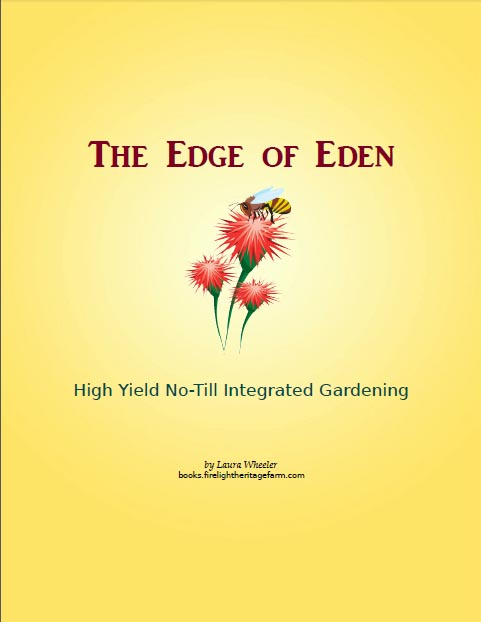If They Spammed You, They Can’t Help You!
Spam is unsolicited email. Spam is illegal. Therefore, we may conclude that any company that sends you unsolicited email advertisements for their services is breaking the law. We may further conclude that their primary aim is NOT to help your company to grow.
This little piece of logic seems to be set aside each time we receive spam email that contains something we are hoping might be true. That a company that is breaking the law really DOES want to help us get to the top of the search engines. That a company that is breaking the law will honor their word. That a company that is breaking the law somehow will give us what we want at a lower price and higher value than good companies that DON’T break the law.
Sometimes I think there is just a disconnect. We forget to think of it in those terms.
The rule is one you may depend upon to keep from getting ripped off by email scams. If it came through the email, and you did not ASK for it specifically, it is Spam, it is illegal, and the company that sent it is either too ignorant, or too dishonest for there to be any kind of good outcome if you risk it.
Some companies may be sending from outside the US, where it may not be illegal. But… consider…. Do you want a company to work for you, promoting your company worldwide, that is not aware of the laws of your own country? We have actually seen such companies do things on behalf of site owners that were huge legal risks in the US, and which are likely to come back and harm the site owners. If you pay them to do something, then you may also be held liable for any misrepresentation, false statements, or claims that they make on your behalf. If they are ethical, and want US business, they’ll take the time to learn, and RESPECT, the laws of the US.
SEO scams are one of the most rampant, we have businesses contacting us almost daily about this, asking us whether it works or not. Oh, some of them will do the tasks they say they will do. But they do them SO BADLY, that they don’t do you any good at all. You will be throwing money down a hole – and in some cases, the things they do can actually HURT your business. Many other scams are not just false on the end, they are false right from the get-go. They will take your financial information and abuse it with no pretense of delivery of anything.
It doesn’t matter WHO the business is. If they send you an ad, and you did not sign up for it FROM THEM, or if you did not ask a question on a forum that they replied to (and mentioned the forum), or if a friend did not introduce you, or something else that tracks them to a known source, it is illegal for them to send you the ad!
Lessons From the Mac
I bombed two weeks of computer classes in high school. Ok, it was really a math class, but the teacher took liberties and immersed us in command line for two weeks (TRS-80s). I wallowed. Could not figure it out, and HATED it. Swore at that point that I’d never touch another computer as long as I lived. I had no use for them AT ALL.
About 1994 my father-in-law gifted us a Mac Classic. Kevin was a teacher at the time, and he took right to it. To my utter shock, I did too. I began writing poetry and short stories. I sought out freeware and shareware games for my kids – educational stuff. After about six months, I reformatted the hard drive just to see if I could. I was hired as a computer aide at a local school, and within a few years, was buying, refurbishing, and reselling Macs (desktops and laptops). I could quote you the specs of any Mac model off the top of my head.
There was something about the Mac. I could actually USE it. And using a Mac early on in my computer business career taught me some valuable lessons, which have been part of shaping our business into something both original and successful.
1. Don’t make it harder than it has to be. Keep things simple on the surface, and leave the layers of complication for later.
2. Make it fun. The Mac was a lot of fun. There were hidden messages and games in many of the programs (nicknamed Easter Eggs). The computer greeted you with a smile. Mac instructions were written with a sense of humor (David Pogue’s were some of the best, in Macs for Dummies). You could change the desktop patterns and even make your own (remember, all of this was brand new concepts at the time, Bill Gates was still trying to mimic it).
3. Think Different. More than different – think about needs, and meet them, instead of being trapped by rigid standards arbitrated by those who really don’t get what the needs actually are.
4. Don’t be afraid to use what works, regardless of what everyone else is doing. I defended my position to use a Mac over and over, and it taught me to do what worked for MY business, and not be made to feel inadequate because I wasn’t doing it the way someone else thought I should.
5. Meet higher standards. The Mac had higher customer satisfaction standards than PCs had. They also had higher compatibility and performance standards. They met them too.
6. When you make changes to keep up with technology or growth, don’t lose what makes it work. The Mac fell apart when they made some decisions that lost many of the things users loved about it. It lost some of the humor, much of the reliability, and much of what made it unique. The end came for us when they released an operating system that was incompatible with the firmware (part of the built-in hardware coding) on our Mac, combined with a decrease in available software for our industry. We moved to the PC because the Mac no longer had what we needed – It did not matter that the iMac was cute and colored, the hard drive crashed repeatedly and had to be reformatted due to the incompatibility. It was unsustainable.
7. Just because you screw up once, or twice, or even a dozen times, doesn’t mean you can’t make a comeback. While we haven’t gone back to the Mac (it would be prohibitively expensive for us to do so now), an increasing number of our clients and students have done so.
The Mac was responsible for a huge learning process for me. It took all of my half-talents, and combined them together into a combination of skills which had value. And Mac instructions were so much clearer than PC instructions (which always seemed to assume you already KNEW what you were doing and only needed a reminder of a single concept). In fact, I learned more from Macs for Dummies, More Macs for Dummies, and Mac Secrets, about how to operate and diagnose a PC than I did from a huge combination of PC books. Because I learned more foundational computer concepts, and I learned more practical applied troubleshooting concepts, which I could then adapt to the PC.
I function using a PC. But it isn’t fun, and I miss my Mac. I don’t know if it will ever be feasible to go back. But I appreciate the lessons I learned from it. The whole philosophy of the Mac had a huge impact on how I thought about business, and has helped to take me someplace extraordinary.
Living Life in a Blur
The last few weeks have passed in a blur. Some good things, some hard ones, some absolutely unmanageable ones. I can blame it on my broken glasses – one of the absolutely unmanageable things. Everything is a blur, regardless of the speed at which it passes!
They are old glasses, ones I’ve been trying to get a few more months out of. No insurance, so they have to be budgeted for. Cleaning them one morning, the lens fell out. One minute I was circling the cloth on the lens, the next moment the lens lay in my hand. No pop, no resistance, it just lay there. I immediately thought to pop it back in (the logical impulse). The frame was broken, and no impulse was going to make that lens stick. It broke where the top of the frame connects to the nosepiece – it was not the nosepiece that broke, it was the top of the frame. Unrepairable.
My mother helpfully suggested tape… I love my mother, but I still can’t believe she seriously suggested this, even if the break HAD been in a place where the tape would conceivably hold the pieces together.
Ok, so I have no pride where some things are concerned, I’ll drive an old car and not feel bad about it. But taped glasses on a 40+ year old woman are completely incompatible with any SEMBLANCE of a professional image! She suggested this the day I was invited to present at the Idea Expo. Yeah, that’s just what I want… Show up with tape on my glasses, right between my eyes where it is sure to attract the maximum attention.
I wonder, which sort should I use?
- The classic surgical tape has a pristine white tackiness about it. It might be considered the all season look. It frays nicely also, and strings hang off the edges, adding to the overall pathetic-ness of the look.
- Perhaps I should go redneck and use duct tape. It would not only lend a festive silver gleam, it would be sure to be bulky and lumpy – so no one could miss it. The perfect touch to my segment on creative solutions for Shoestring Startups!
- Or maybe a contemporary look would be better – I could try red electrical tape. This is my 12 year old son’s favorite tape for repairing books, toys, or anything else that it will stand out nicely on. I’m sure it would also stand out nicely beside the bridge of my nose. Red is one of our company colors, so I’d then coordinate with our branding.
- How about pop-glitz? We have some faceted mylar tape – in silver or gold. Of course, someone might then mistake the sparkle for an inappropriate twinkle in my eye. Besides, I’m not sure I want to feel THAT young.
Maybe I can create an entire look around it. Worn vinyl velcro tennis shoes, a muu-muu style housedress, and a balaclava.
Think it will catch on?
Frustration Extraordinare – HughesNet and WildBlue
This is the average process I go through lately to edit a page for a client.
- Type in the URL.
- Wait for 30 to 45 seconds for the page to load on average. Often this may take as long as 2 full minutes.
- About 3 out of 5 times, the page will fail to load completely. About half of the page load failures are incomplete loads, and about half are “Failure to Connect” notices.
- Make changes when the page finally loads, click Save. Go through the frustrating page load process again, hoping the changes are not lost.
This is a daily aggravation. We have two satellite dishes on the site of our house. One from Wild Blue that costs us $69 per month. One from HughesNet that costs us $79 per month. Each is so unreliable that we have to have a backup – that is more than $150 per month for internet once taxes are figured in.
WildBlue was adequate when we first got it – but we outgrew it fairly rapidly. And they have no options for growth beyond a certain point. When you hit the ceiling, they simply shut you down until your usage comes back in range – and that can take 3 weeks or more.
We got HughesNet in an emergency, and it was good at first. Their limits work differently than WB, so we’re never shut down for long if we exceed bandwidth. But lately, we’re having to be really careful what we do, because we’ve outgrown them too. We can get faster speeds, but we cannot get more bandwidth. When we first signed up with them, they had a higher bandwidth option. But they’ve since decreased the available options, and we have no place left to grow.
And the worst is that both companies have degraded seriously in performance. WildBlue is now behaving like they’ve throttled us, when we have NOT exceeded bandwidth. The performance is hideous – pages don’t load at all, and email takes forever to download. It is completely unacceptable, we are not getting anywhere near what we pay for, we aren’t even getting USABLE internet most of the time now.
HughesNet is also apalling lately. If you call them, they will run you through diagnostics, tell you you have to be reporting the wrong numbers (which are so slow their own techs cannot even believe they are real), and then wander off – they do follow up a few days later in hopes that the problem has miraculously solved itself. It never does. Our friends who also use HN have called about the slow speeds, and have been told they exceeded their bandwidth, when they have not even USED the internet in the last 48 hours! (HN has a 24 hour revolving limit.)
I ran some diagnosics recently, and they returned latency speeds that were 5 times longer than dialup speeds. This isn’t the speed of the upload or download data, rather this is the delay between the request from my computer, and the response from the other end. Often there simply is no response at all, so the browser returns a failure to connect error.
It is clear that both have vastly overloaded their satellites, and no longer care about usability for their clients. We are losing money on both – if we had an alternative, we’d be gone in a shot. I believe they make their money from people who accept it because they have no choice. The dumb thing is, many people would pay more for decent service – we would if we had the option, because our business is entirely dependent on good internet access. It is very frustrating to have no choices at all. It hurts our business, and there is nothing we can do about it.
It looks like an alternative is coming. We have two companies which will be bringing in high speed internet options soon. We’ll test them, and assuming performance is even a little better, HN and WB will be dropped. Sadly, a year ago, we’d have known we’d drop WB first, and keep HN as a backup. At this point, there is nothing to choose between the two, they are both so bad that neither is even good enough for a backup!
I don’t expect this post to change anything. The net is littered with negative comments on both of these companies. They do not listen when you contact customer support, so I doubt they are concerned with a negative reputation online either. They should be – internet options are growing for small towns across the US, and if they do not get their act together, they will simply fade out of existence.
The Ethics of Education and Promotion
If you have an educational site, is it ethical to promote items on the site that you profit from, or is that a compromise of your informational integrity?
I have a business educational site. The purpose of the site is to promote scam awareness, educate people about what helps them really earn, and how to spot a good program or a bad one, the advantages of independent business endeavors, etc.
I have two clients that offer multi-level distributorship programs. There is no charge for either one. Both are ethical and have a good chance of returning a profit if someone works them.
I’ve toyed with the idea of joining both just for signups and sponsorships. One of them would require that I purchase items at least for my own use. They are items I am likely to use anyway. The other would not require purchases, and would allow me to function purely as a recruiter.
One consideration is TIME. Do I want to invest the time to really make them work. Since I have outlets that would allow me to plug in information to existing channels, I think it could work without undue effort.
The major consideration though, is ethics. Is it ethical for me to promote specific programs and profit for them on a site that purports to be unbiased?
The thing I’ve learned is that this is what people WANT. When they come to a “build a business” site, they want to be told, “Here are some honest choices.”
But I still wrestle with it. Still unsure of whether it lowers my credibility and makes me just another “work at home” site that exists to promote a program instead of to benefit the end user.
Don’t Be a “Harry”
That isn’t his real name. But we’ll call him “Harry” (no offense to anyone named “Harry”).
He seemed like a nice guy. Eager to get started with the project. We proceeded to install the site and work on the design. “I like this style” he said. We created that style. “Change that.” We changed it. This is normal. Harry liked to email every morning, demanding a status update for the day. This isn’t normal, but we replied anyway.
Harry also liked browsing the web, looking at his competitor’s websites and at other service provider websites. And it gave him ideas. Soon he began saying things like, “This site has THAT. I want it too.” Never mind that that business owner paid tens of thousands for their site, and his was a budget site. I made changes to the design when possible – some were deep coding changes, very difficult to do. One month into the project, the time was already over what we normally spend on a flat rate project. He added in another saying, “This site has THAT, and it will look great on my site!”. I’m sure it would, if he had the budget to afford it. When I protested, he said, “But you said satisfaction guaranteed, you have to do it!” I said, “I also said there were limits, and I’d tell you when you hit them, and this is one.”
With flat rate projects, setting limits is always subjective. If we have a motive for being willing to try something (so we can learn how to do it if it is new), or if we think the results may be terrific and look good in our portfolio, we may go beyond what is typically reasonable, and make exceptions. Project creep has a different meaning here, and it is always hard to know where to draw lines. If they are small things, we usually just shrug and do them.
With this client though, small things never STAYED small things. Harry liked to change his mind. And he wasn’t very good at making decisions either. “Let me see it this way.” “No, I guess I liked it better the first way.” “Change that color.” “Change it some more.” “Ok, that’s good.” “No, wait, I guess I don’t like it after all.” A simple thing would take DAYS to get exactly how he wanted it. He fussed over 1 pixel differences, the length of gradients, the precise angle of things, the thickness, the shade of the colors in a bevel, the depth of the shadow. EVERY single aspect of every single element was subjected to minute examination and criticism.
We really do try to please our clients. But Harry’s demands never ended. When he was informed that his home page content was part of Phase 2, and not part of Phase 1, he complained that if the content was not in, how could he tell the design was good? He demanded more and more, refused to pay the second Phase fee, and kept changing his mind. We have never, in more than 10 years of web design, EVER had a pickier, more demanding, more indecisive client. He didn’t just set a new record, he was so far beyond any other client demands that I doubt we’ll ever see his equal.
Our graphic designer created a logo for him. A painstaking process that took a week before he was satisfied – understand, he started by telling her EXACTLY what he wanted. She created EXACTLY that, and he still fussed, and agonized over the placement, shape, size, and edging on every single item, even becoming crude at one point. He finally declared it finished. One week later, he went back to her and told he he wanted something else instead – no mention to us that he was doing so, no mention to her of any kind of compensation for doing so. I think he thought we’d pay for it. When things finally fell apart (a month later) he was still picking and fussing over the second logo.
Two months into the project he began to complain. Why weren’t we done yet? How much longer was it going to take? I told him that as long as he had additional things for us to do, and as long as they were technically complex, it would take time. He began demanding a deadline. I told him that unless he could tell me definitively when he’d be satisfied, I could not tell him when we’d be done.
His demands begin to get silly – “I don’t have a link to my blog, just put in a dummy so I can see what it looks like.”, and “Don’t put the image on the site, email it to me so I can see it first.” That, even though the site isn’t live yet so there is NO reason not to put it up, and if I DID email it to him, he’d just say, “I don’t know, let me see it on the site.” On a frugal contract, every bit of wasted time counts, and he loved wasting time. He’d often say, “I don’t know which I like, make both and let me see.”
By now, I’m feeling dread each time I check my email. I’m waking up feeling dread over working because of him. I’m behind on my other clients because of the time he is taking. There were many reasons why we let it go on that long – partly because I gained some valuable reusable code from his requests, partly because it always seemed each was the last. I still sort of felt he was basically a nice guy, just indecisive and a penny pincher because of the industry he was in.
Then one morning he demanded a deadline, said that I WOULD give him one, and that I’d finish it up within this amount of time.
I’ve been doing a lot of thinking, business is good, and by now I’m thinking a refund will be a relief. I no longer care whether I please this client or not. I just want it to end, one way or another. I emailed back and said that there were three things left to finish. I would do them, and then I was DONE with Phase 1. Nothing more. That he could pay for Phase 2, or not. If he did pay for Phase 2, I would limit the time available. He replied that I could not do that, that the contract stated that satisfaction was guaranteed and that I had to do what he said.
Up until that point, I still thought he was just basically an indecisive, but decent person. At this point, it became clear to me that he was a manipulator, who had intended from the outset to try to push a low budget contract into a high end service by being demanding. I don’t like to believe bad of people. But his actions since then have left me little other conclusion.
Primarily the fact that he takes no responsibility for his own actions. He made choices, and those choices had consequences. When the consequences were not what he wanted, it was someone else’s fault. That is classic for manipulators.
This is NOT a typical response for our clients. We have VERY few clients who request refunds. If we had a lot – or if we had a lot of clients who complained of the things he was complaining of, I’d know we had something to fix.
He now informed me that I could not change the contract in the middle. I pointed to the termination clause, and said, “Yes, I can.” The contract allows me to terminate the contract in writing – he has the same right. He then has three choices – he can renegotiate for another phase, or he can go elsewhere and take it with him, or he can request a refund and have no rights to any of the items created so far. After sending that email, he disappeared for several weeks. I finished what I said I’d finish, and moved on with life. He has since requested a refund, demanding more than what is covered in the contract. We will issue what IS covered in the contract. His stated reasons for requesting the refund are unreasonable delays, lack of communication (daily emails weren’t enough), and failure to deliver a satisfactory result. Ummmmm Yeah…..
This client was the all time most difficult to deal with for us. So much so that his behavior has become an example in our training classes (name withheld), for spotting and dealing with difficult clients. His inability to make a choice, his unwillingness to be satisfied, and his inability to accept the consequences of his own choices caused problems that we, as service providers, dislike having to deal with – they are costly and emotionally difficult to deal with. Among our subcontractors, his name is legendary – they all know him by his first name, and when someone is being difficult, they will say, “I hope this isn’t another Harry.”, or if they are picky but not unmanageable, “At least this isn’t a Harry.” Sad, really.
The moral? When things are breaking down around you, and you are looking for someone to blame, look to yourself first. See what your part was in contributing to the problem – I recognize that I gave in at times when I should have set a limit early on with this client, but I also know there was little else I could have done to avoid things getting ugly. If things keep breaking down on you, and “People” keep failing to meet your expectations, it may be your expectations that are the issue. Own your part of the problem, and do something about it.
It is pretty sad to become the bad example, to have your name known and remembered with a shudder.
Don’t be a Harry.
Competition and the Wal-Mart Equation
I’ve heard people complain that “Wal-Mart comes into a town and drives small businesses out.” I do not think this is true. There are those who resent me for saying this. But I think it is simply a matter of competition.
People buy from Wal-Mart because they sell things people want. Any business can do that. Any business that fails to do that should not BE in business.
A town near here refuses to let Wal-Mart in, though the company has made multiple attempts to do so. The town has one grocery store that maintains a monopoly, and two variety stores with bad service and poorly maintained stock. There is a sense of entitlement in the town, and a fear of competition. The residents dislike being held hostage by these businesses, and people who live in outlying areas drive up to a hundred miles out of their way to avoid shopping in this town. The businesses in town succeed not because they are good, but because the residents have no choice. That hurts the town by driving away other potential business.
I have always maintained that any business that does their job right has no need to fear the competition. You can’t always do the job cheaper, but you can usually do the job better than a company that is focusing on doing it “cheaper”. For every person who will doggedly go to Wal-Mart to buy, there is one who refuses to, and another who will go where they feel best about buying. Wal-Mart can’t put any business under that is paying attention to the market, and really giving the customer what they want.
A town in the opposite direction from the first one has three major grocery stores – one of which is Wal-Mart – and a K-Mart, and many other thriving businesses that overlap into those businesses. The service level through the town is much better, businesses are better maintained, and most are thriving. The two other grocery stores have specialized – offering variety that Wal-Mart does not offer (they spotted that Wal-Mart only carries what is most popular, in volume). They simply adapted, and went on doing what they did best – creating an environment where their customers feel good about shopping. Two other grocery stores went under when Wal-Mart brought in the grocery department. They had been struggling to begin with, and their corporate model was too similar to Wal-Mart’s. Wal-Mart simply did it better, and the others could not compete (in fact, one of them went under and was sold out as a corporation around that time).
My competition isn’t Wal-Mart, it is GoDaddy. The big, inconsiderate, cheap and shoddy company that outguns every small web service provider on marketing. I can’t compete with them on their terms, and I don’t even try. I just do the job better, offer better value, and give my clients personal attention that a big corporation can’t begin to compete with.
Any business can do that. They often get caught up in price wars though, which puts them in a losing position to begin with. You can’t compete with big business on their terms. You can’t fight fire with fire in this instance. You have to figure out how to fight fire with water – do it differently than they do it. Do it better where they CANNOT do it better. Corporations operate within a set of strict limitations. They have their course, their methods, their policies. Changing them is like trying to turn a ship under full steam – it doesn’t happen very fast, and it can only happen in small degrees. If they try to compete with you on terms other than their existing corporate policies, they will capsize and undermine their entire success model. So it is pretty simple for you to adapt and maneuver into a position of successful competition, just by doing what they CANNOT do.
When businesses blame Wal-Mart for driving them under, they’ve misplaced the blame. They didn’t go under due to the presence of another business in town. They went under because they did not respond in an effective way, and chances are, their business model was flawed to begin with. When people have no choice, they’ll settle for mediocre. When they have a choice, they won’t. High quality and truly good service DO win out even in a highly competitive market. A good business model will succeed in spite of competition, a bad or shaky one can only succeed when there are no other options.
Look to yourself, and stop blaming the competition.
Legality of Cash Gifting
A lady called me today. She sounded worn, a little scared, and uncertain. She wanted a website – but you could tell she was not certain about even asking – not sure she could afford it, probably. I gave the standard reply: “Depends on what you need.” Then I asked her the standard exploration question: “What is your business?”
She said it was a Cash Gifting Program with a replicated website. I didn’t think much, I just said what I knew. “Ummm, those are illegal.” Then I followed with, “That kind of program is illegal, and you need to report this to the FTC.” She said “Thank you” a bit stiffly and hung up – I’m not sure if she thought I was nuts or deluded, or if that first sense of disaster was just sinking in. I wish I’d have thought to stop her, talk to her a bit more, help her know what to do.
Then I went on a research hunt to find documentation of what I knew. Well, a Google search for “cash gifting legality” returns all sorts of deceptive information. Claims left and right that cash gifting IS legal, based upon reports or information from the IRS.
Frauds! The IRS is NOT the issue here.
- Cash gifting to friends and family is legal.
- Cash gifting SCHEMES are NOT legal! They are nothing more than pyramid (Ponzi) schemes! CLEARLY forbidden by US trade laws. They fail on EVERY point!
Don’t believe me?
http://www.ftc.gov/bcp/edu/pubs/consumer/alerts/alt056.shtm
Such schemes use various methods to try to get around the laws using clever descriptions, but their descriptions are NOT what matter – the way in which the LAW describes it, and the INTENT of what they are doing is what makes it illegal.
By IRS definition, a Cash Gift is something given by a PERSON, to another person, with no expectation of return.
By FTC definition, an illegal pyramid scheme is one in which there is no legitimate product or investment going on, and which depends upon the recruitment of an ever larger group of people in order for anyone other than the top members to realize a good return on investment.
Any time an organization exists, formal or informal, for the purpose of Cash Gifting, the purpose and intent is no longer giving with no expectation of return. When you give someone money, and expect to MAKE money from it, it is not a Cash Gift, it is an investment, and you are a business. And this is a business with no product, no real investment occuring, and which only pays if more people join and pay into it. Pyramid Scheme, plain and simple!
These schemes, no matter how cleverly described, and no matter how slippery the leaders, get shut down. They are illegal, and no amount of claiming they are not will make them legal. No amount of “lawyer approved” claims will make them so – in fact, if they CALL it a “Cash Gifting” program, it is illegal, because Cash Gifting for profit is in itself illegal.
The thing is, why would you want to take the chance? People who create these are not “nice people who just want to help others”. They are scammers who want your money!
By participating, YOU are participating in an illegal scheme. If you DID make money at it, you would be liable for prosecution!
Why in the world would you want to take the chance of doing something that is clearly illegal, just because someone says, “Oh, our version isn’t illegal”? There are SO MANY things you can do that WORK to earn money, why would you throw away your money on such a thing when you know deep down that it just isn’t going to end happily?
Scamming is two sided. A scammer cannot take someone for their life savings unless there is someone on the other end of it who is greedy enough to want something for nothing – or unreasonable returns on their life savings. The person being scammed has to be WILLING to take the RISK of being scammed.
Ignorance accounts for some of it – but I don’t buy that most people who are scammed are ignorant. I think that they may be a little that way. But I think that in most cases, a little voice in the back of their head warned them that it probably wasn’t legit, but they let their greed or sense of desperation silence that little voice.
Don’t let greed overrule common sense. That little voice that warns you is the strongest protection you have against being scammed.
And beware of people who use supposed loopholes to try to persuade you that the thing that is illegal is somehow legal because THEY are doing it. If they have to use loopholes, they just aren’t good people. They are going to bend the law and look for loopholes with YOU, just the same as they are telling you they are doing with the government.
Good business doesn’t need to tell you that they are “legal because…”. Good business is CLEARLY legal.
Signs That Your Network is Dying
Forums and networks are HARD to get started. And once you get them going, it seems to be very difficult to KEEP them going.
We all like to think that when we begin an effort to get people together for conversation that there are millions of people out there who want to discuss the same things we do. But others rarely have the same agenda, even when they SAY they do.
Forums and conversational venues RARELY take off spontaneously. Getting them going takes a LOT of effort, and so does keeping them going. There are longstanding tactics that everyone uses – which sometimes are successful, but more often, just feel tired.
- Regular moderator posts.
- Encouraging members to spread the word.
- Contests.
- Controversy.
- Daily “topics”.
- Allowing ads one day a week (the result of which is, that usually, one day a week, you have lots of posts, which nobody reads, and that this is the ONLY day each week that you have posts).
We all do these things on our networks in an effort to keep it going. It may or may not help, and often it does not.
How do you know your network is dying?
- When the only posts are ones you make yourself (or your moderators make).
- When the only posts are on “ad day”.
- When people ask questions and nobody replies.
- When nobody ASKS questions anymore.
- When the majority of new signups are hit and run spammers.
- When your long time users no longer post.
- When your moderators start dropping out.
- When the only members you have that regularly do anything are the same people you associate with everywhere else online. Without new blood, networks die.
People online, as a rule, have a short attention span. While it is hard to get a venue going, it is even harder to keep it going for more than a year or two if you do manage to get it going. The initial burst of enthusiasm that people have over something new is short lived – about two months. You often find that once they lose that, there is nothing left and they wander off to see if someone else is more interesting.
Once you see those signs above, it is very difficult to bring it back from the edge of extinction. Oh, you can try, but often you are just beating a dead horse.
Nobody likes to admit that something didn’t work. But more venues fail than ever succeed, and the statistical difference between success and failure is monstrous. Perhaps one in a thousand ever even gets off the ground, and perhaps only one in a hundred of those keep going for more than a few months.
- A heavy marketing campaign can help.
- Listening to your users can help – if they talk. Often they don’t.
- Intense involvement on your part, and recruitment of other helpers can help.
But there’s no magic formula, and there is sometimes no way to rescue a venue that is in decline – the perception of decline can be almost impossible to reverse.
Often, it is simply best to go on to the next thing.
When the Customer is Not Right
Circumstances in my business have given me a lot of reason to think about customer service, satisfaction policies, and refund policies. Having always felt that a business owner gives MORE, not LESS, and having been raised on the philosophy that you just accept hardship and cope with it, it has taken a great deal of thought, and reasoning to create some new policies which set a limit on how far certain types of clients can push me.
We charge flat rates, so we often have to set limits on what can and cannot be done within a contract. With the average client, a polite, “I’m sorry, but the technical difficulty of that feature is beyond what your contract covers” is enough to let them know where that limit is. And typically, we don’t have to issue refunds, because when problems are encountered, we can address them and help the client move past them.
Two situations recently made me start really thinking about when the customer ISN’T right, and when a refund should NOT be issued. Those are hard things for me to define, and I dislike it intensely when someone is displeased with the outcome. But when the problem is not one that I caused, but which the client brought on themselves, I am not responsible for making it right.
In one situation, the demands of the client became such that it was interferring with my ability to keep up with work for all of my clients. I eventually said NO, because it was unfair to the rest of my clients for one client to demand so much time and work that it was impossible to keep up with the reasonable requests of the others. I had one dissatisfied client. But to satisfy that one, I’d have had a dozen dissatisfied clients. And it needs to be stated, that this involved a fairly low priced contract, for which I had already delivered about 5-7 times the amount of work agreed on. This client would make requests that wasted time, and think nothing of it. “Just make two copies of that graphic so I can compare them and decide which one I like.” or “I don’t have the right text or image yet, just make one up so I can see what it might look like.” Those things waste time, and cost extra work that is not reasonable when time is not charged hourly.
In the other situation, the client asked and was informed about the amount of work their part of the contract would entail. They assured with enthusiasm that they were up to it, and were ready to get it done quickly. This was a half-priced contract where we were responsible only for install, design, payment processor setup, and support – we would do personal training on request at no extra charge. The client began the work, then lost interest, and changed their mind. We offered a training session – which they scheduled, then canceled. They then accused us of not informing them of the amount of work needed (which we had done both in person and in writing), and demanded a full refund of all money paid. Since we did not have a refund policy for this specific service, we looked at our general policies (which they had agreed to during the payment process), and offered a refund based on those terms. This meant half of the setup fee was refundable. The client said that was not acceptable, that they had never agreed to any such thing, and that we needed to refund the whole thing or they’d file a complaint with the payment company. We promptly refunded the amount of half of the setup fee, as we had stated we would, and informed them that they HAD in fact agreed, showed them the document, and informed them that since the services agreed on HAD been completed and delivered, and that there was no issue of either non-delivery, or misrepresentation of services, they had no justifiable reason to file a complaint.
In both instances, there were strong reasons for setting a limit with the client, in spite of having strong customer service ethics. It came down to sustainability and what is reasonable and fair. To satisfy ONE client in this instance, would have done long term harm to our business.
In the first instance, keeping this client and answering all his demands would have undermined our entire business. We over delivered, and he got far more than his money’s worth. He was angry that I refused to do more without additional pay. But this, again, was not something we caused, and was beyond reason to expect on his part. It was better to have one dissatisfied client than to allow one client to destroy our business.
In the second instance, we were dealing with a situation that we did not cause – in fact, we try very hard to ensure that clients purchasing that type of product KNOW that it will take work. She changed her mind. That wasn’t something we caused. This is a service for a direct sales company. Had we just given the refund to make her go away without being upset, then she would tell her downline to go ahead and order a site from us, that if they changed their mind, we would refund. That would do a lot of harm long term. We were fair and honest with her, and the problems were not things we caused, and we offered several options to try to help her overcome the problems, but she did not want to even try.
I really struggled with figuring out the appropriate thing to do in both of these situations. In normal circumstances, I am more than willing to go out of my way for a client, and to do more than they paid for. We typically include a certain amount of wiggle room in our flat rate quotes, and I expect to have to work hard for what I earn. I generally LIKE my clients and want to give a lot for them. But there also has to be a limit. Otherwise a business is not sustainable.
Because of these two clients, I now have a new refund policy for the one particular service, and I have a new guideline for myself, to know when it is better to “fire the client” than it is to continue working with them. Neither of those things are handled lightly – I never want a dissatisfied client if I can avoid it. But I also recognize that some clients never WILL be satisfied, and that beyond a certain point, it is THEIR choice, not mine. When I have done all I should have done, and more, then it is ok to let them be unhappy, and to walk away. It still isn’t a nice thing to have to deal with, and I don’t think I will ever be able to do that without a lot of thought and analysis of the situation, to make sure that I was in the right in doing what I did.
I don’t know if I have a point in all of this, except to share the experience and maybe the bit that I did get out of it. If I have a point, it is maybe that when you ARE doing it right, this kind of decision generally WON’T be easy. It wll always cause thought and discomfort. But that lines must be drawn for problem clients, to keep the business sustainable for the GOOD clients.
When you did not cause it, and when you did more than was reasonable to try to make it work, it is ok to let the client choose to be dissatisfied.
Online PCI Compliance Simplified for Small Business Owners
If you’ve been researching this very much, by now you are probably thinking, “When is someone going to just give me a straight answer about what I need to do?” Ok, that’s exactly what I’ll try do.
For small business owners that accept payments online, there are special considerations, and some limitations that you must observe in order to be PCI Compliant. I’m assuming that if you read this, you know that you DO have to be compliant if you accept payments online. If you don’t know that yet, then you just need to know that you can be fined by the CC company, or sued by your customers in the event of a breach of security with sensitive credit card or debit card data, and in some cases, if you have been warned, you may be held criminally liable as an accessory. Some companies will tell you they can cancel you for non-compliance even if there are no evidences of theft of data.
There are two basic things you need to do:
1. Make sure the WAY you take payments is compliant.
2. Make sure your policies regarding your site management, site access, and site software are compliant.
We’ll tackle the first item first.
The big thing about accepting payments online, is HOW you accept payments. And small business owners are prone to taking shortcuts here, thinking that there are shortcuts that will save them money. The issues are not simple – there’s a lot of technical stuff going on here. I’ll try to simplify it, but may not be able to simplify all of it.
There are three ways that site owners typically choose to accept payments online. I’ll list those, along with the costs, and risks.
1. Collect credit card numbers online, and then process them offline. To be PCI Compliant, you MUST NOT DO THIS! In fact, if your credit card company finds out you are doing this, they’ll slap you hard. The ONLY time you can do this is if you have a third party hosted shopping cart that is PCI Compliant (so you don’t have to bear the burden of it). Don’t assume it is!
This is NOT the least expensive way to do it, and it is terribly risky. You have to store the credit card numbers on your site, and therefore YOU are responsible for all risks associated (even if you use a third party hosted shopping cart). It is expressly forbidden by the PCI Compliance rules unless you meet VERY stringent security standards. You can’t. They are too expensive. Think a couple hundred thousand dollars.
If you are collecting credit card numbers online, and processing them (or handing them to someone else for processing, such as a direct sales parent company), STOP. Immediately. To continue to do so is an unacceptable risk, with potential civil, or even criminal penalties if someone else gets hold of those numbers.
If you have a website where numbers are passed to a gateway (Authorize.net, PayPal Pro, etc), then check to make sure that a “store credit card numbers on server” setting is NOT set to ON, ANYWHERE in the site configuration, because if it is, you may be accidentally doing this when you did not mean to.
2. Use a standard gateway, such as Authorize.net, PayPal Pro, LinkPoint, etc. This option is less risky, and less costly than option #1, but it does have ONE major requirement to it that makes it become costly. You MUST pass quarterly security scans. And those scans will cost you at least $350 per year. This option will not be affordable for most small businesses, in part because of the cost of the scans, in part because of the security enhancements that the scans will tell you that you need.
This option requires PCI Compliant Hosting, a PCI Compliant shopping cart (no, CRE 6.4 does not qualify), and PCI Compliant SSL. These enhancements will prove too expensive for most small businesses.
In this option, credit card numbers are COLLECTED by your cart, then PASSED to the gateway where they are processed. So you are responsible to ensure that the COLLECTION and PASSING processes are secure.
3. Use a hosted gateway service to process payments. This is similar to Option 2, in that it plugs into your shopping cart to accept payments, with one HUGE difference. That is, ALL collection, and processing, take place on the service provider’s site. Your cart is then required to meet reasonable security standards (to keep someone from diverting the traffic to a fraudulent site), but that is all. And MOST carts already have the goal of maintaining that kind of standard security measure.
In this kind of setup, the visitor adds items to the cart, hits checkout, and after reviewing shipping information, is taken to the processor website to finish the transaction. Only the CART CONTENTS are passed to the processor, NOT the financial data, presenting MUCH lower risks.
This kind of system includes the following processors:
- PayPal Standard – when the order is placed, the shopper leaves your site, and goes to PayPal’s website to complete the transaction.
- Authorize.net SIM – Be careful here! Authorize.net has TWO ways that it can be set up – one that falls under the process of option #2, and one that qualifies here. The shopper MUST leave your site before entering in ANY credit card data to fit in this category of risk and cost.
- YourPay Connect – Again, be careful! This service can be set up more than one way. But it CAN be set up to accept payments on THEIR site instead of yours.
- Google Checkout – Takes the visitor to Google’s site to make the payments. NOT RECOMMENDED. Google collects AND USES information regarding your sales, and it DOES affect your site traffic (that is what they are all about). I won’t use this, they really don’t need to be THAT INVOLVED with my business.
- 2CheckOut – Also takes the shopper off of your site to make the payments. Reputation is questionable, this service is used by a lot of scammers.
- Any other system that takes the shopper OFF your website before any credit card information is entered in.
- This is what CRE 6.4 does, and the category it falls into, it just does not allow you any other choice but their proprietary gateway for transaction processing.
Basically, what you are doing here, is OUTSOURCING the PCI Compliance. You are taking the worst of the headache and letting someone else handle it. Not a bad option. Credit card companies will then typically remove the requirement for quarterly scans, and require only that you fill out a form each year, IF that. If you use only PayPal Standard, or 2Checkout (or a few other all in one systems), you won’t even be required to fill that out.
When you hand the headache back to the credit card company, they can NEVER penalize you on that portion of PCI compliance, because it is THEIR headache, not yours.
Drawbacks may be that the site feel changes when they go to the payment processor. This is a common thing though, and generally does not significantly impact sales for small businesses (the equation may be different for big ones). Most systems of this kind (including PayPal) have the ability for you to brand your processor pages with your logo, and to choose between two or more layout options.
If you use this option, we recommend turning it to your advantage – state in your Privacy Policy that payments are not processed on your website, and that it is to protect the sensitive financial information of the shopper. Turn the disadvantage to an advantage.
So, those are your three options, and the rough idea of what is involved in achieving PCI compliance with your shopping cart. There are several other factors which you must also be aware of, to be fully compliant, and they involve things besides just how your cart is set up.
1. Choose software that is updated regularly, and that is not inherently risky. Avoid Resale Rights software for ANY kind of cart functions (TERRIBLY risky!), and avoid creating a shopping cart in FrontPage (it is outdated, and the code it produces is vulnerable), or Dreamweaver (for the same reason). The more popular Open Source carts are usually acceptable, though we cannot recommend OSCommerce or other dinosaurs.
2. You must ensure that security updates are done for your software. Generally this means having a policy to check for and install updates, or contracting this out.
3. You must have a policy for your business that minimizes risks. This policy should include two important elements:
- Avoid sharing site or financial data access with anyone unless there is truly a need, and they are trusted. In other words, don’t be careless with passwords and information.
- Don’t share passwords. Set up individual accounts for anyone who does need access to private information or to the site structure. This allows you to delete users if they leave your employ – very important if they leave with less than positive feelings.
It comes down to minimizing the risks where you can minimize the risks.
Much of it is common sense. Meeting the requirements need not be hard. The simplest strategy is this:
- Choose website software that is reasonably safe.
- Use PayPal Standard (or Authorize.net SIM or YourPay Connect if you are in a high end market that does not respond well to PayPal).
- Keep your website software up to date.
- Don’t share passwords, and limit site or hosting access to necessary personnel.
Those four items will pretty much address the need for very small businesses to be PCI Compliant.
Now, there are people who will tell you to get around all this by just having people phone in orders, and take the CC data over the phone. Not only will this pretty much make having a website useless, but this is MORE of a risk, not less, and the Credit Card companies require you to have a PCI Compliant policy for THAT as well.
This consists of security for handling of the CC data. It cannot be written down and left laying around. It cannot be written down by hand, or on a computer, and stored insecurely. Companies that DO this regularly have a secure software program and a payment gateway in that, OR they manually enter numbers into a terminal, so the numbers are NEVER stored in their facilities. They may store a name and last 4, but any storage of data must be secured, no matter WHERE it is.
So even if you don’t want to deal with an online cart, a merchant account demands certain standards of compliance.
If you have needs that dictate functioning beyond the payment options listed, then you will require a fairly high budget to meet them. That is the reality.
But by following these standards, and simplifying your processes, you can meet the need for compliance without additional expense. The expense and demands will only become prohibitive if you move outside the simpler payment options.
DISCLAIMER: This is my interpretation of the basic requirements. There are those who may disagree with my interpretation of it. Your merchant account provider is the final arbiter of precisely what is acceptable and what is not. If I have made any errors in my interpretations, I invite those with superior knowledge to correct me. I will correct and print any validated information which is other than what I have printed here.
Update on eFront – A Student Speaks
I asked my friend and associate, Kerry Crawford, of WhoMadeYourSite.com run a test on the student interface in eFront. This is her commentary:
Here is me trying to get to a lesson in a course.
1) Took a minute to work out how to register. The button says “I don’t have an account” rather than something like “No account yet? Register here for site access.” A small thing but may confuse some people.
2. Once I was in, I got a green checkmark with “You have registered successfully”. Should also say something about now that you’re registered, please choose your course from the list below and add it to your cart.
3. I really like that you can hover over a course name and get a brief syllabus.
4. if you click on the course title you get an add button with a price. This is good – assuming there is an instruction added to choose your courses and add them. Do not like the course topics are listed here because when you click on one you get an add to cart button that makes it appear as though this is something in ADDITION to the main course rather than PART of the course. Also when you click on a course topic and get the add to cart button you also get a list of lesson content items that don’t do anything when you click them. Would like to see topics and lesson content items hidden so all you see it the course title withsyllabus on hover and the ability to add it to cart when you click it.Moving Along…
So I add the free expert certification course to my cart (cart is not obvious- would like to see a cart image or a big YOUR CART or someting) and then I click Continue. I get taken to a page that says Please Log In To Complete Registration (which is a bit confusing considering the green congratulations message I got earlier). Nonetheless, I log in.
I get a blue bar that lists the course I chose and shows a blue Free Registration button. I think I have already registered but okay – I’ll click it. Now I see 2 courses – the first is Marketing Plan – which if I click it I see I can register for for $25. The second is my course and all of the 9 topics are listed. Would like to see my course at top and Other Courses You Can Take underneath or to the side
I click on the first topic in my course – Protecting your domain name. I get a screen that lists sub-topics for that lesson – which it turns out cannot be clicked – and a message saying that I already have the course Website Ownership. Huh.
After some thinking I click on My Lessons on the left – there is no reason to click that because no lessons are listed. But I click it and lo and behold a list of the 9 lessons comes up. I click on the first lesson and the sub-topics come up. I click on the first sub-topic and it opens.
SO if you are very persistent you can get there. But it is illogical to say the least. I like Moodle about a zillion times more than this system. If you don’t like Moodle there has GOT to be something more intuitive than this out there. Yikes!
I am going to try to address these concerns, and hope that I can do so. The other things have not been complete show stoppers. This could be.
I was able to set up the Groups with an access key, and that seemed to work on my test runs, and it was easy to spot – though the name doesn’t really tell someone what it IS. This feature is a big thing for me, because this is the one major thing that eFront offers that none of the other LMS packages even hint at.
So far I’ve not seen much in the way of organizational or layout flexibility, though I’ll dig and see. The lack of helpful documentation for things that people actually DO is getting in the way of knowing what the system IS fully capable of. This is common with Open Source, and we expect it to a certain degree, though a more functional forum search would solve much of that (and not just for eFront).