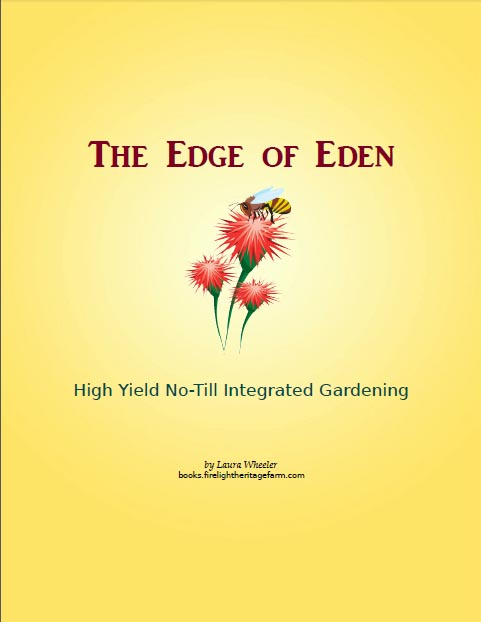Update on eFront – A Student Speaks
I asked my friend and associate, Kerry Crawford, of WhoMadeYourSite.com run a test on the student interface in eFront. This is her commentary:
Here is me trying to get to a lesson in a course.
1) Took a minute to work out how to register. The button says “I don’t have an account” rather than something like “No account yet? Register here for site access.” A small thing but may confuse some people.
2. Once I was in, I got a green checkmark with “You have registered successfully”. Should also say something about now that you’re registered, please choose your course from the list below and add it to your cart.
3. I really like that you can hover over a course name and get a brief syllabus.
4. if you click on the course title you get an add button with a price. This is good – assuming there is an instruction added to choose your courses and add them. Do not like the course topics are listed here because when you click on one you get an add to cart button that makes it appear as though this is something in ADDITION to the main course rather than PART of the course. Also when you click on a course topic and get the add to cart button you also get a list of lesson content items that don’t do anything when you click them. Would like to see topics and lesson content items hidden so all you see it the course title withsyllabus on hover and the ability to add it to cart when you click it.Moving Along…
So I add the free expert certification course to my cart (cart is not obvious- would like to see a cart image or a big YOUR CART or someting) and then I click Continue. I get taken to a page that says Please Log In To Complete Registration (which is a bit confusing considering the green congratulations message I got earlier). Nonetheless, I log in.
I get a blue bar that lists the course I chose and shows a blue Free Registration button. I think I have already registered but okay – I’ll click it. Now I see 2 courses – the first is Marketing Plan – which if I click it I see I can register for for $25. The second is my course and all of the 9 topics are listed. Would like to see my course at top and Other Courses You Can Take underneath or to the side
I click on the first topic in my course – Protecting your domain name. I get a screen that lists sub-topics for that lesson – which it turns out cannot be clicked – and a message saying that I already have the course Website Ownership. Huh.
After some thinking I click on My Lessons on the left – there is no reason to click that because no lessons are listed. But I click it and lo and behold a list of the 9 lessons comes up. I click on the first lesson and the sub-topics come up. I click on the first sub-topic and it opens.
SO if you are very persistent you can get there. But it is illogical to say the least. I like Moodle about a zillion times more than this system. If you don’t like Moodle there has GOT to be something more intuitive than this out there. Yikes!
I am going to try to address these concerns, and hope that I can do so. The other things have not been complete show stoppers. This could be.
I was able to set up the Groups with an access key, and that seemed to work on my test runs, and it was easy to spot – though the name doesn’t really tell someone what it IS. This feature is a big thing for me, because this is the one major thing that eFront offers that none of the other LMS packages even hint at.
So far I’ve not seen much in the way of organizational or layout flexibility, though I’ll dig and see. The lack of helpful documentation for things that people actually DO is getting in the way of knowing what the system IS fully capable of. This is common with Open Source, and we expect it to a certain degree, though a more functional forum search would solve much of that (and not just for eFront).