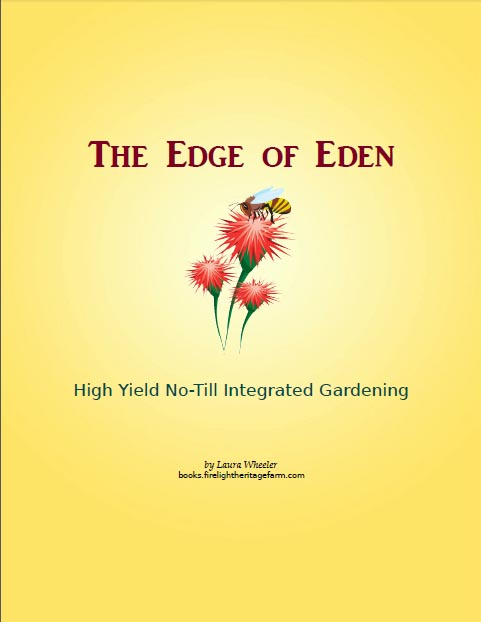Top Ten Free Small Business Desktop Software Programs
Ok, it’s been done before. But it hasn’t been done by me. Over time, I’ve found some goodies that have helped me work smarter and more efficiently, on a shoestring budget. The following apps help you get your foot in the door when you are trying to build a business on limited resources.
1. Open Office. This is number one on the list, because it is simply great software. It is available for Windows, Mac, and Linux. The suite is a free alternative to MS Office, and has the ability to handle word processing, spreadsheets, databases, presentations, and drawing documents. Best of all, it reads and writes MS Office compatible files! http://www.openoffice.org
2. NotesBrowser. Some of you may be tired of me telling you about this little gem, but it rates as number two for its long term value. You never outgrow it! You’ll probably have to download this and play with it to really grasp the power, but it is an information organizer. It categorizes and subcategorizes info, and is a great place to store info that you have to access over and over. http://www.notesbrowser.com
3. Mozilla FireFox. No big news here! It’s just a browser, right? Actually, it is a powerful tool, which you can extend with plugins. I like it because as a web developer, there are plugins I can add to it that help me keep my tasks central to a single program, and which help make development of websites faster and easier. There are plugins that can help people in other industries as well. http://www.mozilla.com/en-US/firefox/
4. Thunderbird Mail. While we are on the subject of Mozilla, it is worth mentioning this program. I like it better than Outlook, it filters mail more simply. Besides, I never liked MS owning more of my computer than necessary. Thunderbird is mail only, but you can add plugins to it also, to extend the function. http://www.mozilla.com/en-US/thunderbird/
5. Right after Thunderbird, comes Lightning. Actually, this calendar program comes in two versions – SunBird, which is a stand alone calendar, and Lightning, which is the SunBird calendar adapted as a plugin for ThunderBird. So if you want email and calendaring in the same application, just add Lightning to Thunderbird, and off you go! http://www.mozilla.org/projects/calendar/lightning/
6. Serif PagePlus SE. This little desktop publishing program is amazingly functional, and terrific for someone who needs to make business cards and brochures but who cannot afford software to do it. It is also great for graphic designers who want to make downloads of editable templates available on their website, because you can do them in this program, and anybody can download the program and edit them. http://www.freeserifsoftware.com/software/PagePlus/
7. AlZip. A nice little Zip utility that can pack or unpack just about anything, and which leaves cute little eggs all over your desktop. Seriously, this is a highly functional bit of software, and we install it on every computer we own, because it is so good. http://www.altools.net
8. The GIMP. Image and photo editing software. It has its limitations and annoyances, but if you need graphic editing capability that gives you the ability to produce professional quality images, it can get the job done. http://www.gimp.org
9. Audacity. Audio recording and editing. If you need to make a sound blurb, this program can help you do it. http://audacity.sourceforge.net
10. Infinite Patience. After all that work, you’re entitled to some relaxation! Infinite Patience has a ton of different Solitaire games. For Mac, there’s the classic Solitaire Til Dawn, which Infinite Patience can’t quite measure up to. www.spf-15.com/infpat.htm
I’d have loved to have added AVG Anti Virus, and TexGen (a terrific little texture generator), but they are not free for commercial use. Friends of mine recommend Inkscape and Scribus, also Open Source programs for graphics and publishing, but I have not used them, so I could not include them on the list. Other favorites that did not make the list (too specific in use, or just not quite as useful), were Max’s HTML Beauty, FreeMind (a mind mapping tool) and Gadwin PrintScreen – a terrific screenshot utility.
I’ll follow this up with some other great finds, for web software, and hosted software services.