Not All Hosting is Created Equal
Hosting is just web space. You throw your site in there, and your site shows up. You create an email account, and the email works. What does it matter how good the hosting is, there is little difference between features and conveniences, right?
If you are a site owner, that is wrong. Hosting can be the difference between a site that works, and one that doesn’t. Charges by a webmaster for extra time spent dealing with hosting flakiness, or paying only minimum fees. Backups that save you from catastrophy, or those that just shrug and look puzzled when you need them.
If you are a webmaster, hosting is even more important. You may spend hours of time troubleshooting site systems, and never realize it is due to the way a web host has configured their server. You may spend time troubleshooting or setting file permissions and think it is normal and required (it isn’t). You may have to deal with delays and problems that you just can’t solve, and spend time bouncing back and forth with support emails trying to figure out why things keep breaking, and not even realize that these things DON’T happen with all web hosts.
The problem is, most of the problems DO happen with 75% of web hosts. Finding the good ones is really difficult. It takes a lot of experience, trial and error, and then paying attention to what is efficient and what is not.
For the site owner, they may only know what their webmaster tells them – that it always is this hard, that it is always this costly, etc. And many webmasters simply never reach the point of doing high volume business, because they spend their time fussing around with things they don’t need to be dealing with at all. They land with a host, and never change, because they never realize there is anything better available.
Today, I helped a student move a website from our hosting to another web host. They used the same control panel that we do, which was a blessing, but that is where the simplicity ended. She had to move the site, test it and troubleshoot file permissions, and then re-move it within the site to activate it. We got as far as moving it and testing it. We knew we’d have file permission issues, but we didn’t expect database issues. Ones that completely stopped us, necessitating a call for help to Support.
That is actually pretty typical. Problems tend to land in several predictable categories, and one huge unpredictable one:
1. Unfamiliar and disorganized control panels. If you use one of these, you may not even realize you do. You may love it. But you also may not realize what is really possible – and you may not realize the value of functions that your control panel doesn’t even have. We love Cpanel. It is easy to find anything we need, and it just DOES things other Cpanels don’t. Don’t believe me? Try finding a way to compress a batch of files for fast and accurate download (large batches of files download faster and more accurately when compressed – almost no file truncation issues). Try finding a way to decompress a site package after upload through your hosting panel (again, this is more accurate, not to mention WAY faster, and reduces the number of broken file issues). Since file truncation is a prime reason for site malfunction, those two features alone are worth real money. They save us time coming and going. AWStats and Fantastico are just icing.
2. File Permissions. If your server is set up the “classic” way, you have to set file permissions on dynamic site structures. This is a waste of your time – and troubleshooting them is even more of a waste of your time. This kind of system also presents higher security risks, and is now NOT recommended in the better web service circles. The alternative is to use a host that uses PHPsu, or SuExec (essentially the same thing). PHP is run in a different way, so file permissions work differently. They are never set higher than 755 for a folder, or 644 for a file. If they are, you get a 500 Internal Server Error. Fixing that is EASY, you don’t even have to find the culprit! Just use an FTP program (FireFTP does this nicely) to set ALL of the folders and the folders inside them to 755, and then to set ALL of the files in the site to 644, and you are done. Never troubleshoot file permissions again! And Joomla runs nicely without having file ownership issues too (you know, when you can’t delete a file because you are not the file owner?). This factor has saved us literally WEEKS of time over the last two years.
3. Server settings. Many hosts disable functions for “security” reasons, or for “resource management” reasons. In other words, they think the function might allow someone to exploit the server, or that if they let you use the function, you will use too much of the server’s resources. This can involve turning off functions so you cannot use them (so programs just don’t run at all on your server), lowering resource limits (so things don’t function, or function badly), or not having required support programs installed (causing your programs to not run). If you don’t know why these things are happening, you may spend hours or days troubleshooting, and get nowhere. Many VERY large webhosts do this. We’ve experienced it personally with GoDaddy, Netfirms, IMhosted, and a little company called 500MegsWebHosting.
4. Server overload. Ok, so most of the big hosting companies do something called “overselling”. They sell you an “unlimited” package. They are banking on the fact that most people never use more than a tiny bit of hosting space and bandwidth (the average site for startups is less than 100MB and takes well under 2000 MB of Bandwidth per month). But you really AREN’T unlimited! They just don’t tell you what the real limits are. The real limits are hidden limits – resource limits that you will hit if your site gets very busy. It also means they are loading a LOT of sites onto that server – as many as it will hold. The more loaded it is, the slower it gets.
5. Issues with Backups. Most hosting companies do weekly overwrites. That means they backup once a week, and overwrite the last backup. So if your site is hacked on Saturday, and you discover it on Sunday, too bad. The problems from Saturday have already been backed up, and are now the only copy. Good server backups can save you all kinds of time. Much easier to restore from the day before than to diagnose and repair catastrophic issues with a site. Sure, you can do manual backups, and you SHOULD, at least once a month, even if your hosting does do good backups. But having that safety net there can save you oodles of time and grief. We’ve had to completely rebuild complicated sites when disasters occurred, before we implemented better backups. Not only no fun, but again, a colossal waste of time.
6. Unpredictable, random things. These are the worst. You just never know what might not work, when it might not work, and what kind of thing you may have to deal with. I run into odd things all the time, and the variety of configurations for a server are huge! We market a piece of software with two basic requirements: It needs Cpanel, and WHMCS. Ok, so we already know the users are using a Linux server, and the control panel they are using is the same. But the varieties of configurations means that literally 50% of the installs of our software have to have some kind of adjustment made to make them work on someone else’s server configuration! And that is DOWN from 80% when we first launched the software! There are just a LOT of variables, that can be set in any number of combinations, which can cause effects that you just cannot predict. This means that the amount of your time that a hosting company can waste can never be FULLY predicted when you are dealing with a new company. You can only pre-assess a certain amount of pending problems. The rest will lurk like gremlins to sabotage your day when you least expect it.
So I can tell you about this, and you probably won’t really even believe that it can be a hassle until you experience it. When I tell my students that they really don’t want to have to handle other hosting companies, they say, “Yeah, well this is what the client wants, what am I gonna do?” But after the issues today, my student said, “What a pain! I’m going to charge them a $100 surcharge if they use their own hosting!” Suddenly, after experiencing it, she knew exactly what I meant, and exactly how much it could cost her!
We found a company that we absolutely LOVE, for their server setup, and for their good support and helpfulness. When we went to our own dedicated server, we went through this same company, to ensure that the functions were configured the same. We then tweaked a few settings to more closely meet our needs, and to enhance security without compromising function. Having found a good thing, we did not want to have to figure it out all over, or end up losing ground when we should have been moving up.
I have realized that I simply do not have the time in my life to spend troubleshooting completely needless problems. I don’t have the time to fuss with things when I could move it to another server and simply never have to deal with similar issues. Sure, I can charge extra, but why do I want to spend my time doing things that are completely useless to myself, and to the client? Why do I want to keep wasting my time and the client’s resources?
I charge a surcharge to install anything onto another hosting company’s space, and it is a hefty one. Because every time I take it on, I’m gambling with my schedule.
This is so important to us, we even offer free hosting to our clients. Because it is worth the savings in time and frustration.
All hosting isn’t created equal, and you DON’T have to just choose your set of evils. You CAN have hosting that saves time and hassles.


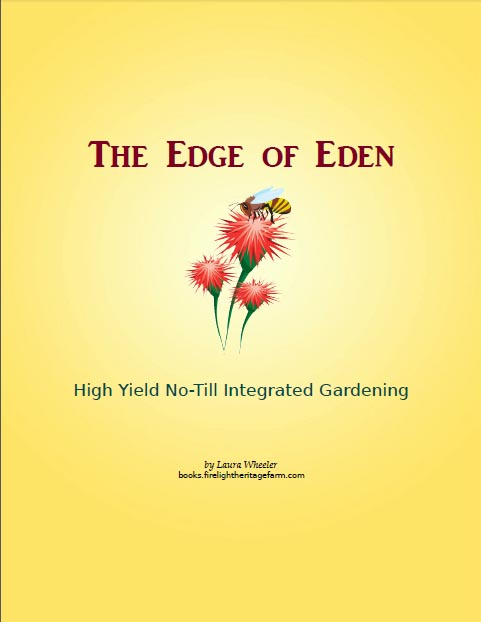




I would like to see you write a post on best practices in web design and the potential consequences for clients when a web designer chooses to violate ethical practice.